How to find in AWS Cost Management/ Cost Explorer the costs by region?
Or other way?
I would like to see something like the cost "by Services" but "by Region".
My goal is to find the regions where resources are deployed. I want to do something like an audit for an AWS account migration to another AWS account.
Thank you.




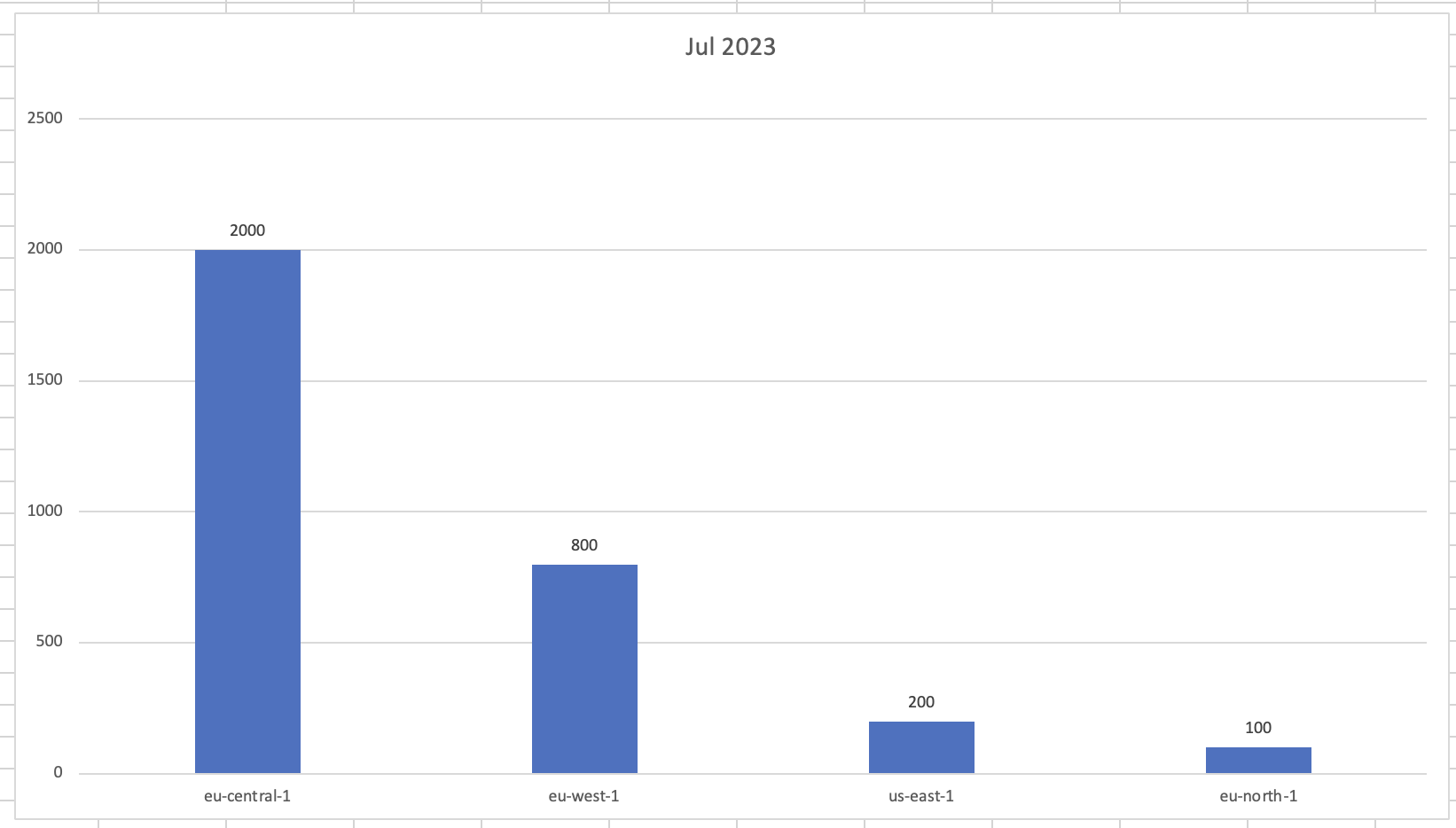
3
Answers
Region is one of the dimensions by which costs can be grouped in the Cost Explorer console:
Select it to view your costs broken down by region.
When you go to
AWS Cost Management->Cost Exploreron the right side you can seeReport parametersThere, you can choose
Group byand set it toRegion. Unfortunately, this only gives you per region grouping, not per service per region, unless you apply additional filters to choose only specific services.Now, if you want to see resources per region, you can also use
AWS Resource Explorerwhich can index all your resources and you can export them to CSVDate rangeandGranularityto whatever time frame and resolution you’re interested inGroup byto "Region"Bar graph") to have all regions separately side by sideExample of viewing multiple months side by side