I am running into a error "ETagMissing: No access to ETag property on response. Check CORS configuration to expose ETag header." when running a multipart upload to AWS. I searched the whole net and cant find a way to add this Etag to my bucket CORS policy. I don’t know the properties of it and theres no documnetation.
My current CORS policy:
[
{
"AllowedHeaders": [
"*"
],
"AllowedMethods": [
"GET",
"PUT",
"POST",
"DELETE",
"HEAD"
],
"AllowedOrigins": [
"*"
],
"ExposeHeaders": []
}
]

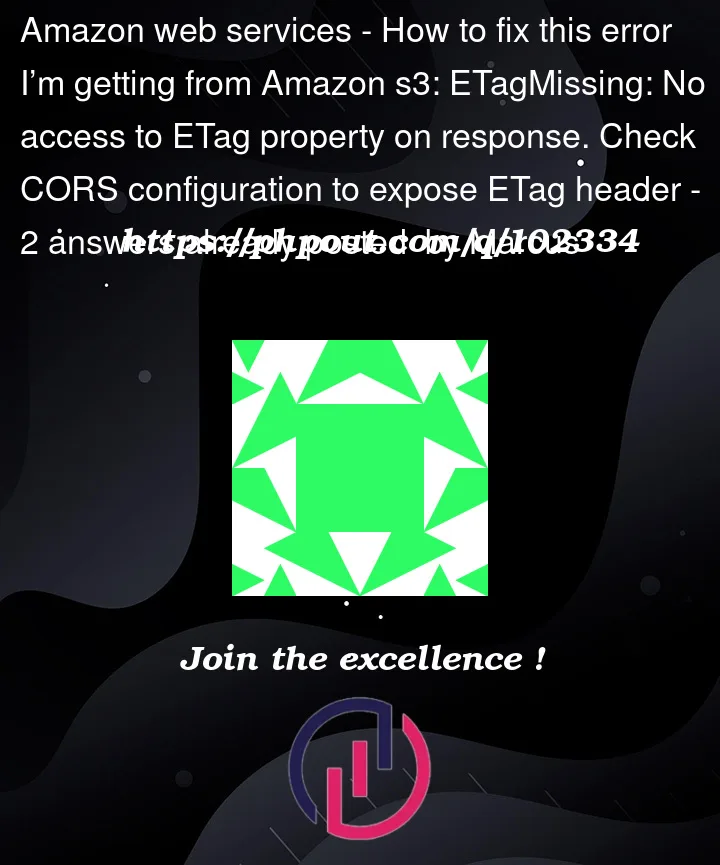


2
Answers
The error message is telling you exactly what to do. Your CORS policy needs to add
ETagin theExposeHeadersarray.You currently have an empty
ExposeHeadersarray so all headers are being blocked by CORS.Simply add
ETagin theExposeHeadersarray on your CORS configuration.Your CORS config should looks like :