I have springboot application with different ports hosted in ec2 instance
Domain in Route 53
Domain Name : mydomain.com
App A – 8081,
App B – 8085,
App c – 8088
Instance IP : 10.xx.xx.xx
domain :
test1.mydomain.com point to 10.xx.xx.xx:8081/landingpage &
test2.mydomain.com point to 10.xx.xx.xx:8085/landingpage &
test3.mydomain.com point to 10.xx.xx.xx:8088/landingpage
I have some idea in creating Load Balancer and Target Groups in beginner level.
Your views are always welcome.

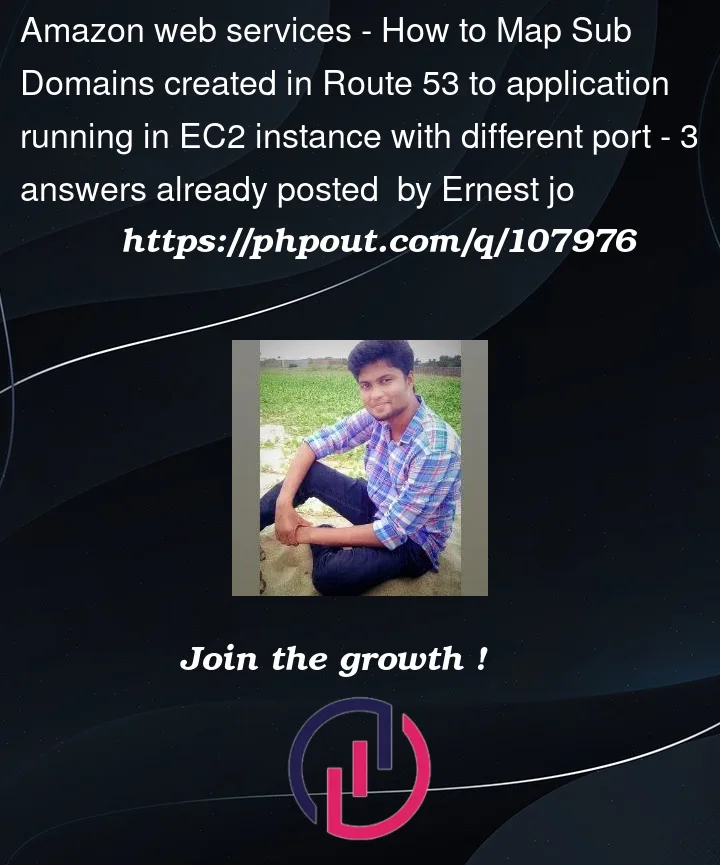


3
Answers
Route53 is DNS web service. It only resolves names to IP addresses, not ports nor URL paths. For that you need to either setup a load balancer for your instance, or using nginx on the instance to manage ports and url path redirections.
As stated by Marcin, Route53 can’t resolve port, this is a workaround. Assuming you already open two ports on your EC2 instance:
*.example.com, register the certificate to your HTTPS load balancer.You can’t do what you want in DNS using Route 53. See Can DNS point to specific port? – Webmasters Stack Exchange There are several ways to implement what you want:
Virtual hosts and reverse proxy
It is very common to run Apache on Nginx on your server on ports 80/443 for HTTP/HTTPS respectively. Both support virtual hosts where you point multiple domain names to the same server and the forward the requests to other ports. See What is a "reverse proxy" in webmastering?
Multiple load balancers
You could create multiple Amazon ELBs that forward requests to different ports. Then Route 53 could point each domain to its own load balancer.
Content delivery network (CDN)
Amazon’s CDN is called Cloudfront. It has sit between your site and your visitors and do the mapping that you want.