I’m encountering a "Protocol error (Page.navigate): Target closed" with Puppeteer in AWS Lambda. This issue started in our production environment after Dec 5th, 12:00pm EST, without any recent changes to the code.
The error was not present initially in our staging environment. However, after re-running our last GitHub action (with no code changes), the same error started occurring in staging, mirroring the production issue.
I’m perplexed by this sudden occurrence of the error in both environments without any code modifications. What could be causing this issue? Are there any specific logs, settings, or configurations within AWS Lambda or Puppeteer that I should examine? Any insights or suggestions on troubleshooting steps would be greatly appreciated.
Tried changing node version, updating chromium, changing args, using puppeteer core.
Code snippet:
import puppeteer from 'puppeteer-extra';
import stealthPlugin from 'puppeteer-extra-plugin-stealth';
const stealth = stealthPlugin();
puppeteer.use(stealth);
(async () => {
try {
const browser = await puppeteer.launch({
headless: true, // Set to false if you need a visible browser window
args: ['--no-sandbox', '--disable-setuid-sandbox']
});
const page = await browser.newPage();
const userAgent = 'Mozilla/5.0 (Linux; Android 7.0; LGL84VL Build/NRD90U) AppleWebKit/537.36 (KHTML, like Gecko) Chrome/59.0.3071.125 Mobile Safari/537.36';
await page.setUserAgent(userAgent);
const url = 'https://example.com'; // Replace with the target URL
await page.goto(url, { waitUntil: 'networkidle2' });
// Additional actions on the page...
await browser.close();
} catch (error) {
console.error('Error occurred:', error);
}
})();
Package.json
{
"name": "scrp",
"version": "2.4.0",
"description": "",
"main": "index.js",
"scripts": {
"start": "node build/main.js",
"build": "node node_modules/typescript/bin/tsc",
"postbuild": "cp -r src/assets build/",
"dev": "node node_modules/nodemon/bin/nodemon.js --files src/main.ts",
"install": "node node_modules/rimraf/bin.js node_modules/mongoose/index.d.ts"
},
"keywords": [],
"author": "",
"license": "ISC",
"dependencies": {
"@google-cloud/vision": "^3.0.1",
"@sentry/node": "^6.19.7",
"@sentry/tracing": "^6.19.7",
"@socket.io/redis-adapter": "^7.1.0",
"@sparticuz/chromium": "^109.0.5",
"aws-sdk": "^2.1034.0",
"axios": "^0.21.1",
"bcryptjs": "^2.4.3",
"bullmq": "^1.54.3",
"cors": "^2.8.5",
"csvtojson": "^2.0.10",
"dotenv": "^10.0.0",
"express": "^4.17.1",
"helmet": "^4.6.0",
"ioredis": "^4.28.0",
"jsonwebtoken": "^8.5.1",
"moment": "^2.29.4",
"mongoose": "^6.3.1",
"mongoose-lean-virtuals": "^0.9.0",
"multer": "^1.4.3",
"nodemailer": "^6.4.16",
"object-hash": "^2.2.0",
"okrabyte": "^0.1.1",
"pending-xhr-puppeteer": "^2.3.3",
"phone": "^2.4.22",
"puppeteer": "19.4",
"puppeteer-extra": "^3.3.6",
"puppeteer-extra-plugin-recaptcha": "^3.6.8",
"puppeteer-extra-plugin-stealth": "^2.11.2",
"redis": "^4.0.6",
"reflect-metadata": "^0.1.13",
"rimraf": "^3.0.2",
"socket.io": "^4.0.0",
"socket.io-emitter": "^3.2.0",
"spinnies": "^0.5.1",
"winston": "^3.7.2"
},
"devDependencies": {
"@types/aws-lambda": "^8.10.114",
"@types/aws-sdk": "^2.7.0",
"@types/bcryptjs": "^2.4.2",
"@types/cors": "^2.8.8",
"@types/express": "^4.17.13",
"@types/ioredis": "^4.28.1",
"@types/nodemailer": "^6.4.0",
"@types/object-hash": "^2.2.1",
"@types/phone": "^2.4.1",
"@types/rimraf": "^3.0.2",
"nodemon": "^2.0.12",
"ts-node": "^10.9.1",
"typescript": "^4.9.3"
}
}

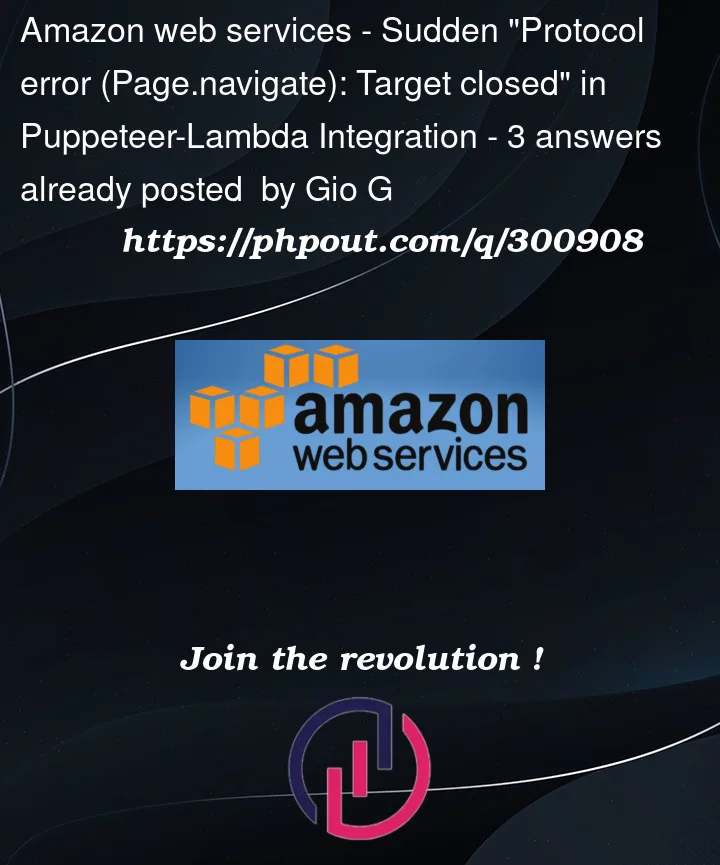


3
Answers
@Gio G, I’ve face exactly the same problem since yesterday in one of my three AWS Lambda apps that run chromium from @sparticuz/chromium and puppeteer-core. So far I tried:
It looks like it’s related to a lambda function backend not puppeteer or chromium directly. In local environment (using the same docker container) everything works great. Any ideas what else to check and how to fix it?
I got the very same error and found no proper working solution as of this writing. The culprit is the
npm installinsideDockerfileas it alters thepackage-lock.jsonfile with new versions of puppeteer and its dependencies — which happens to be faulty. Changing it tonpm cimight work but not on my end for some reason (you can try it on your end).The old image is working, so what I did is a mere workaround just keep things running – Alter the existing image.
Note that I don’t have any dependency update, it is a pure src code logic so this is a suited temporary solution for me.
Hope this helps.
Same exact Error of @Gio,
dependencies i have that works locally and in an aws server but not lambda function:
I have tried moving to puppeteer-core but did not work either.
Will try the image suggestion.
Line that breaks is: