I am pretty new to AWS
I have a Golang app deployed on Elasticbeanstalk. All worked fine when it was a single instance app, without using load balancing.
However, when I introduce a load balancer, I cannot access a website at all.
The app is running on port 8080.
Here is my elastic beanstalk listeners configuration
Also, here is ALB configuration:
Target group health check fails with Request timeout. It’s configured to route / which should work.
Security groups should be fine, I’ve create inbound rules for ports 5432 (need it for postgres), 8080 etc. All worked fine on single instance environment
Now, I am not able to access my app via port 8080 (nor via 80 nor via 443 – ssl), of course not via custom domain
I did not include details of certificate and custom domain on purpose, wanted to isolate this problem
What can be an issue and how can I debug this?





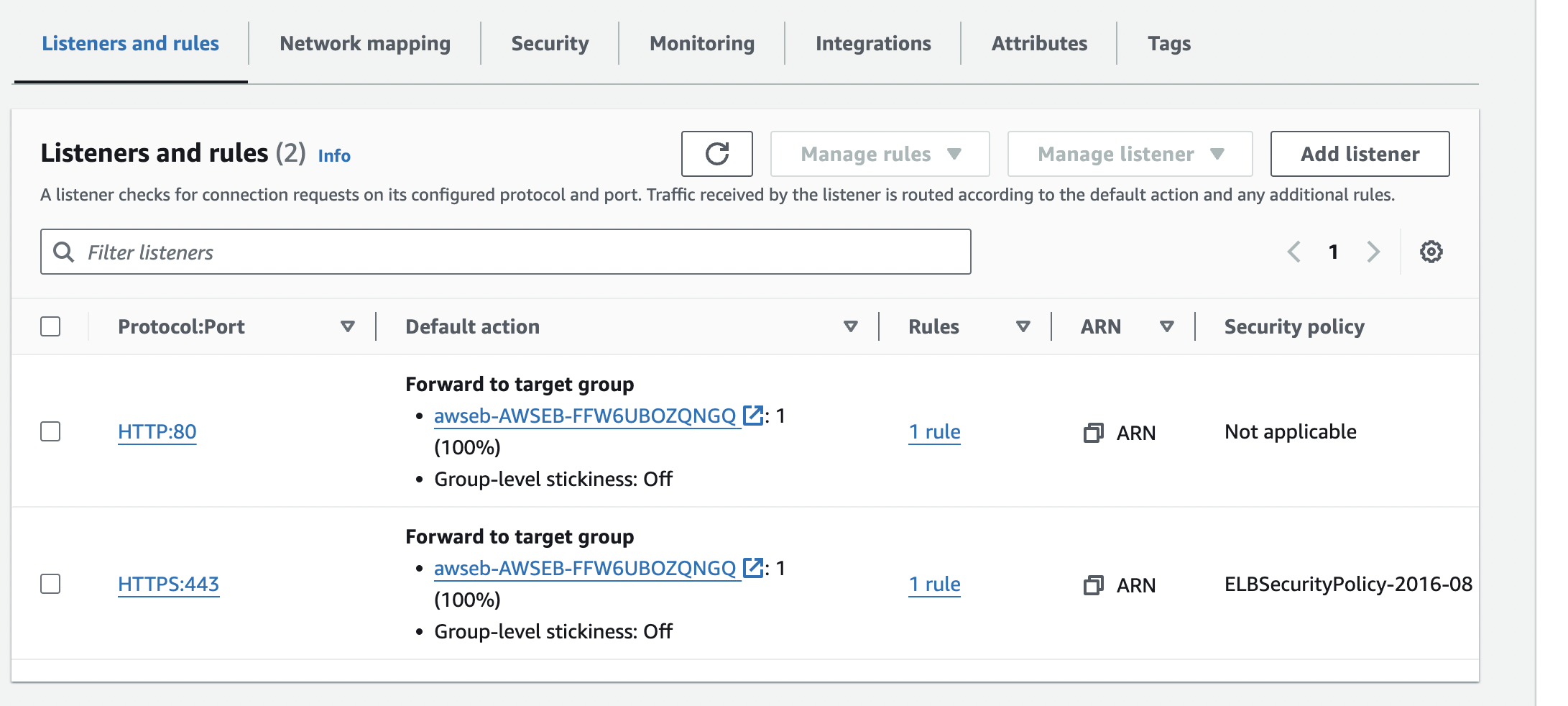
2
Answers
Issue is resolved
There were wrong subnets specified on Elasticbeanstalk
When I created min 1, max 2 instances and specified 2 subnets in 2 availability zones, all started working fine
There was no issue in Security groups nor Targets
Thanks for help!
As the Target Group Health check is failing with
Request timeout, this could be a Security Group issue.Check the Security Group rules attached to EC2 Instances and ELB and ensure that ELB can connect to the EC2 instance.
You can refer here for more detailed instructions under
Target.Timeoutsection.