I’m trying to set up alerts on one of my graphs. I’m using AMG (Amazon Managed Grafana). However, I’m getting "Failed to test the rule" notification. When I inspect HTTP response, it shows
Status Code: 500 Internal Server Error
{"message":"Failed to test rule"}
URL
https://g-39e1d60d36.grafana-workspace.us-east-1.amazonaws.com/api/alerts/test
Here is my alert setup (even If I try something super simple, still getting the same issue):
To me, it seems like Grafana internal error/bug, does anyone experience a similar issue and know the potential resolution?

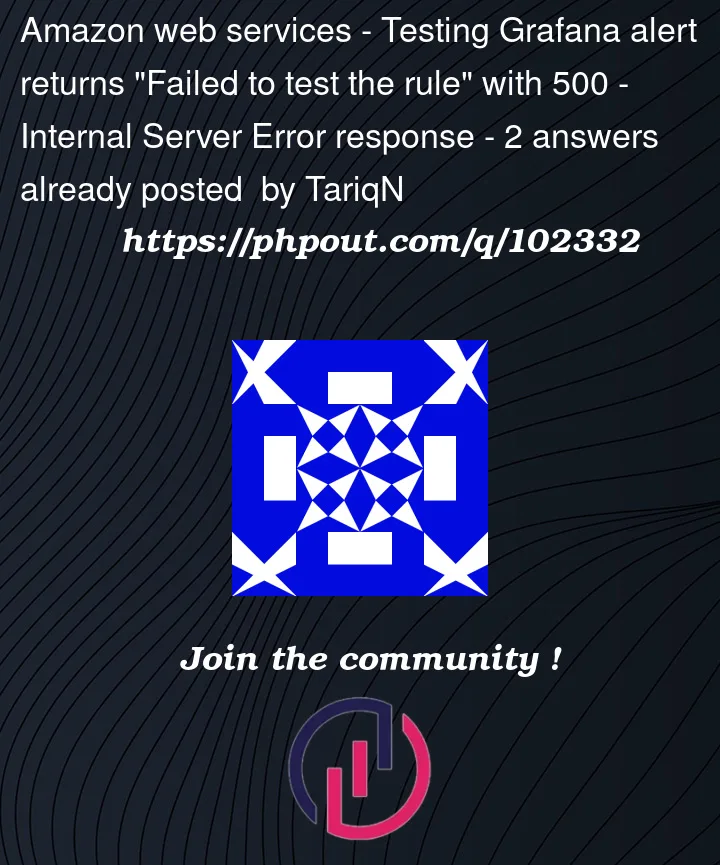



2
Answers
The issue was resolved after I changed the data source of the query from a defined variable e.g
${PrometheusSource}to a specific source instancePrometheusProduction. Seems like Grafana has some issues when setting up an alert for the query where the data source is a predefined variable.For more context, I'm posting a screenshot from the Grafana dashboard:
After this change, the mentioned issue is not appearing anymore.
For us the solution was to not set the datasource dynamically from the environment variable we added in the interface. When we moved the target query to a fixed datasource, it all worked ok.