I claimed a number and choose a flow for the number. I am able to call the number and get the correct response from flow. However, I am unable to open Chat Bubble in test chat in the url of instance. When I tried to open the chat, the chat window is pinning and it throws the error "Unable to start the chat, An internal error has occurred." as the image shows.




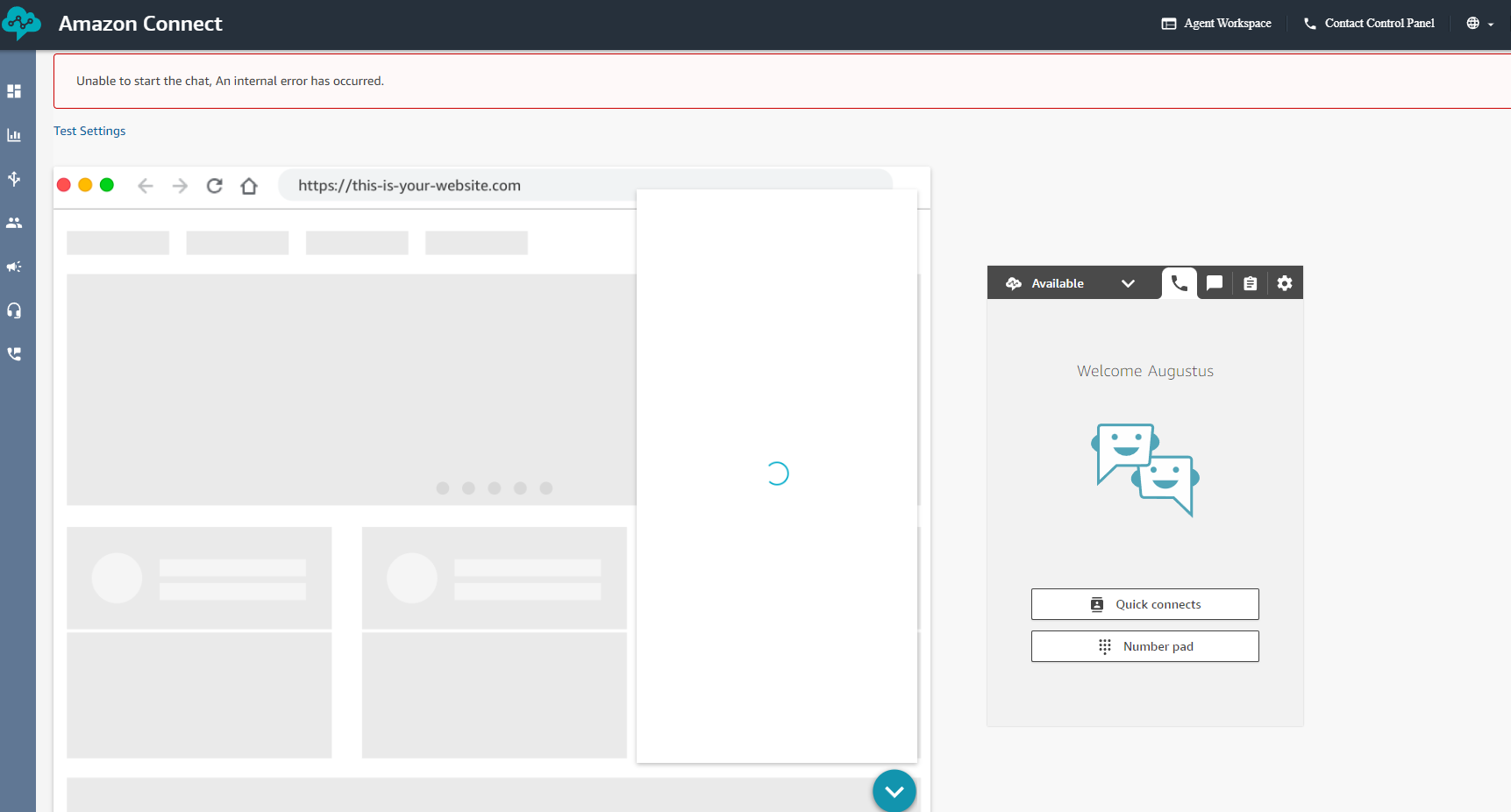
2
Answers
Thank you AWS team for fixing this issue. Now the error message is gone. Instead, it shows that I didn't fill the "Test Setting". After I filled it, I can successfully use the Chat Bubble.
Have you checked the Routing profile? Make sure the chat option is checked for the routing profile the agent is assigned to.
Select chat in routing profile
Other things to make sure. Where you have added the script for chat widget, make sure: