I can run the AWS CLI aws configure command and it lists my credentials. I even have a named profile I use.
However, my system does not have Users{profile}.awscredentials file. Where could my credentials be stored?
The following command returns this but ~/.aws/config is empty for all the accounts I have on this machine. I have hidden files shown.
$aws configure list
Name Value Type Location
---- ----- ---- --------
profile <not set> None None
access_key ****************BBBB shared-credentials-file
secret_key ****************BBBB shared-credentials-file
region us-east-1 config-file ~/.aws/config

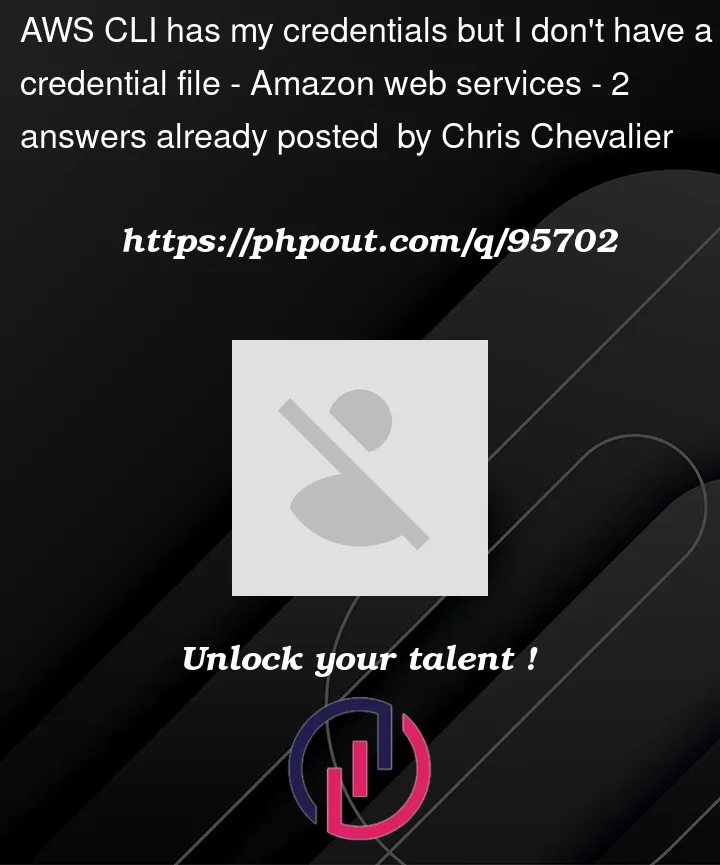


2
Answers
As others pointed out the location of your AWS credentials should be in %USERPROFILE%.aws
Follow these steps and let’s see what you get
Another option is that you have added AWS_SHARED_CREDENTIALS_FILE environment variable. This changes the default location of the shared credentials file (https://docs.aws.amazon.com/cli/latest/topic/config-vars.html#the-shared-credentials-file). Try these steps:
I have solved this creating a profile: