I am trying to create an ECS using a ci/cd pipeline. I have defined TaskDefination and ECSService along with VPC.
The cloudformation created the cluster and got stuck ECSService creation.
I went to the ECSService event, I found the error ‘service my-service-name was unable to place a task because no container instance met all of its requirements. Reason: No Container Instances were found in your cluster. For more information, see the Troubleshooting section.’
Am I missing someting in my pipeline?
Here is my TaskDefination and ECSService
AWSTemplateFormatVersion: 2010-09-09
Description: The CloudFormation template for the Fargate ECS Cluster.
Parameters:
Stage:
Type: String
ContainerPort:
Type: Number
ImageURI:
Type: String
Resources:
# Create an ECS Cluster
Cluster:
Type: AWS::ECS::Cluster
Properties:
ClusterName: !Join ['-', [!Ref Stage, !Ref 'AWS::AccountId', 'Cluster']]
# Create a VPC
VPC:
Type: AWS::EC2::VPC
Properties:
CidrBlock: 10.0.0.0/16
EnableDnsHostnames: True
EnableDnsSupport: True
# Create a Subnet
SubnetA:
Type: AWS::EC2::Subnet
Properties:
CidrBlock: 10.0.0.0/24
VpcId: !Ref VPC
AvailabilityZone: !Join ['', [!Ref "AWS::Region", 'a']]
# Create a Subnet
SubnetB:
Type: AWS::EC2::Subnet
Properties:
CidrBlock: 10.0.1.0/24
VpcId: !Ref VPC
AvailabilityZone: !Join ['', [!Ref "AWS::Region", 'b']]
# Create Access Role for ECS-Tasks
ExecutionRole:
Type: AWS::IAM::Role
Properties:
RoleName: !Join ['-', [!Ref Stage, !Ref 'AWS::AccountId', 'ExecutionRole']]
AssumeRolePolicyDocument:
Statement:
- Effect: Allow
Principal:
Service: ecs-tasks.amazonaws.com
Action: 'sts:AssumeRole'
ManagedPolicyArns:
- 'arn:aws:iam::aws:policy/service-role/AmazonECSTaskExecutionRolePolicy'
# Create a TaskDefinition with container details
TaskDefinition:
Type: AWS::ECS::TaskDefinition
Properties:
NetworkMode: awsvpc
RequiresCompatibilities:
- 'EC2'
TaskRoleArn: !Ref ExecutionRole
ExecutionRoleArn: !Ref ExecutionRole
ContainerDefinitions:
- Name: !Join ['-', [!Ref Stage, !Ref 'AWS::AccountId', 'Container']]
Image: !Ref ImageURI
Cpu: 1024
Memory: 1024
PortMappings:
- ContainerPort: !Ref ContainerPort
HostPort: !Ref ContainerPort
# Create an ECS Service and add created Cluster, TaskDefintion, Subnets, TargetGroup and SecurityGroup
ECSService:
Type: AWS::ECS::Service
Properties:
ServiceName: !Join ['-', [!Ref Stage, !Ref 'AWS::AccountId', 'ECSService']]
Cluster: !Ref Cluster
TaskDefinition: !Ref TaskDefinition
DesiredCount: 1
LaunchType: EC2
NetworkConfiguration:
AwsvpcConfiguration:
Subnets:
- !Ref SubnetA
- !Ref SubnetB
I have tried answers of already posted questions. In most of cases people get this error on AWS web interface. For me ECS is working using Web interface. I am not able to get it working using my pipeline.

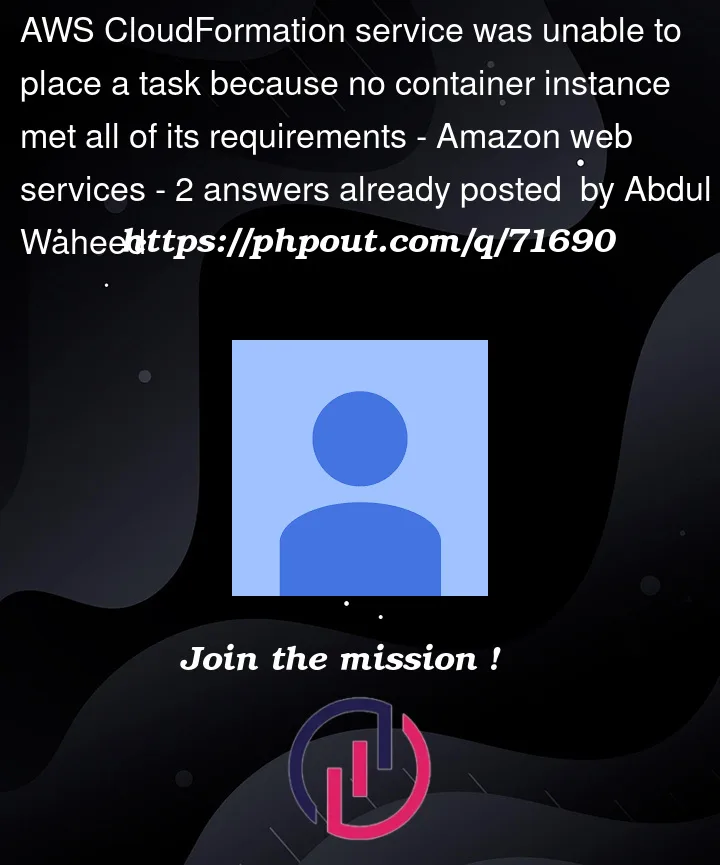



2
Answers
You have to explicitly provision EC2 container instances for your ECS tasks. Your current TF code does not create any EC2 instances for used by your ECS cluster and tasks.
‘No container instances found’ is the error. You have created an empty cluster with no instances in the cluster
You can manually do it as per this doc
https://docs.aws.amazon.com/AmazonECS/latest/developerguide/launch_container_instance.html