I am setting up an ECS task using Terraform and am encountering an error. The error is “Error: failed creating ECS Task Definition (web-2048-task): ClientException: Container.name contains invalid characters.”
Here is my task code:
resource "aws_ecs_task_definition" "aws-ecs-task" {
family = "${var.app_name}-task"
container_definitions = file("templates/task.json")
requires_compatibilities = ["FARGATE"]
network_mode = "awsvpc"
memory = "2048" #2 GB
cpu = "1024" #1 vCPU
execution_role_arn = aws_iam_role.ecsTaskExecutionRole.arn
task_role_arn = aws_iam_role.ecsTaskExecutionRole.arn
tags = {
Name = "${var.app_name}-ecs-td"
Environment = var.app_environment
}
}
Here is the json task definition code:
[{
"container_name": "${var.app_name}",
"name": "${var.app_name}",
"image": "${data.aws_ecr_repository.aws-ecr.repository_url}:latest",
"essential": true
},
{
"portMappings": [{
"containerPort": 80,
"hostPort": 80
}],
"cpu": 1024,
"memory": 2048,
"networkMode": "awsvpc"
}
]
I tried replacing the ${var.app_name} in the json to be the name of the app, which is ‘web-2048`, but the error changes to “Container.name should not be null or empty.” When I change the app name back to a variable, then I get the above error again.
I checked the Terraform Registry for aws_ecs_task_definition but didn’t see any info regarding container names. Same for the Aws developer guide section on task definitions but didn’t find anything that helped.
Can I get some guidance on this?

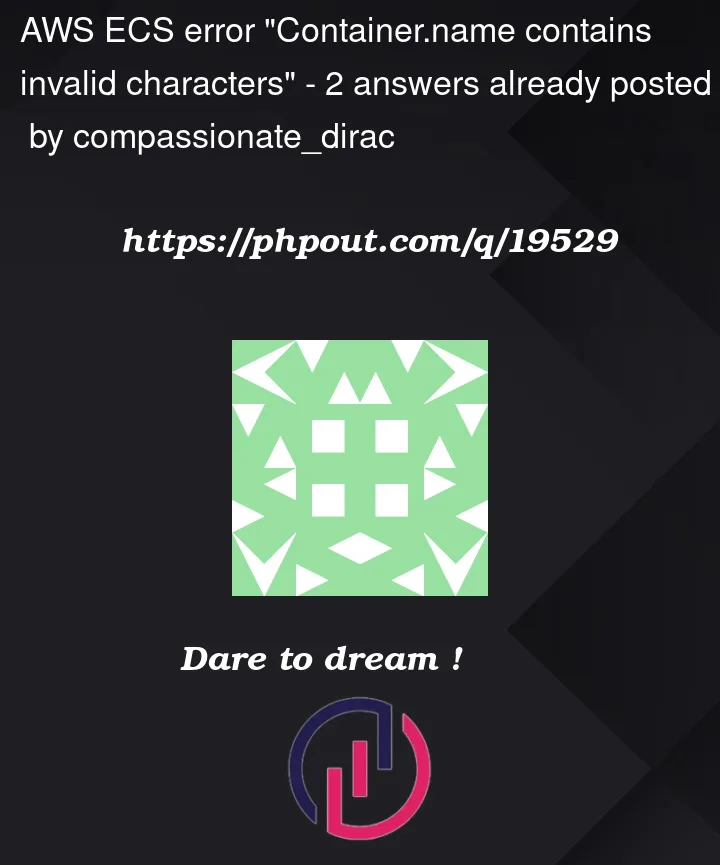


2
Answers
Have you checked if the substitution to the name of your container image contains only valid character and not having ‘.’ in it? The specific error you are getting appears to be because you have included the ‘.’ character in your name attribute. From the above docs:
If that doesn’t resolve ‘Container.name should not be null or empty’ issue, it could be some other reasons, some in the past has mistakenly define the key-value pair labeled in the environment variable key, double check if it’s "name".
{ "name": "xxx", "value": "yyy" }I managed to reproduce the error. It is because the variables are not replaced with values in the
task.jsonfile as you are using thefilebuilt-in function:Because of that, the
"name": "${var.app_name}"is read as a string literal. Since that is the case and as per the documentation [1]:The
.,$and{}are not allowed and that is why you are getting theClientException: Container.name contains invalid characters.error.In order to fix this, I suggest using the
templatefilebuilt-in function [2]. It will require some changes to the code:This will also require slight modifications in the
task.jsonfile:What
templatefilewill do is replace the placeholder variables you are passing to it (app_nameandrepository_url) inside of the JSON file with the values you provide. Additionally, you might consider renaming the template file into something liketask.json.tftpl. The call to thetemplatefilefunction in that case would have to be fixed to:[1] https://docs.aws.amazon.com/AmazonECS/latest/developerguide/task_definition_parameters.html
[2] https://developer.hashicorp.com/terraform/language/functions/templatefile