I’m trying to create a deployment group for an AWS ECS deployment
I’m following the instruction that I found here: https://docs.aws.amazon.com/codedeploy/latest/userguide/deployment-groups-create-ecs.html
The only issue is the example is done through the console and I’d prefer to do it either with Cloudformation or the CLI.
So, I decided to create my template. This is my AWS::CodeDeploy::DeploymentGroup
CDDeploymentGroup:
Type: AWS::CodeDeploy::DeploymentGroup
Properties:
ApplicationName:
Ref: CDApp
DeploymentConfigName: CodeDeployDefault.LambdaCanary10Percent5Minutes
DeploymentStyle:
DeploymentType: BLUE_GREEN
DeploymentOption: WITH_TRAFFIC_CONTROL
LoadBalancerInfo:
ElbInfoList:
- Name: !Ref LoadBalancer
TargetGroupPairInfoList:
- ProdTrafficRoute:
ListenerArns:
- !Ref LoadBalancerListener1
- TestTrafficRoute:
ListenerArns:
- !Ref LoadBalancerListener1
TargetGroupInfoList:
- Name: !Ref LoadBalancerTG1
- Name: !RefLoadBalancerTG2
ServiceRoleArn:
Fn::GetAtt: [ CodeDeployRole, Arn ]
When I deploy this template, Cloudformation fails with the following error:
my-cluster UPDATE_ROLLBACK_IN_PROGRESS. The following resource(s)
failed to create: [CDDeploymentGroup, Service2].Service2 CREATE_FAILED. Resource creation cancelled
CDDeploymentGroup CREATE_FAILED Property LoadBalancerInfo cannot be
specified.
I searched for this error and I found that CodeDeploy in Cloudformation only supports Blue/Green deployments for Lambda.
However, I was able to follow the previous document and make it work through the console.
If I can make it work using the console I should be able to make it work at least with the cli, correct?
How can I set up the Deployment Group using Cloudformation or the CLI?
This is turning me crazy.
Thanks.

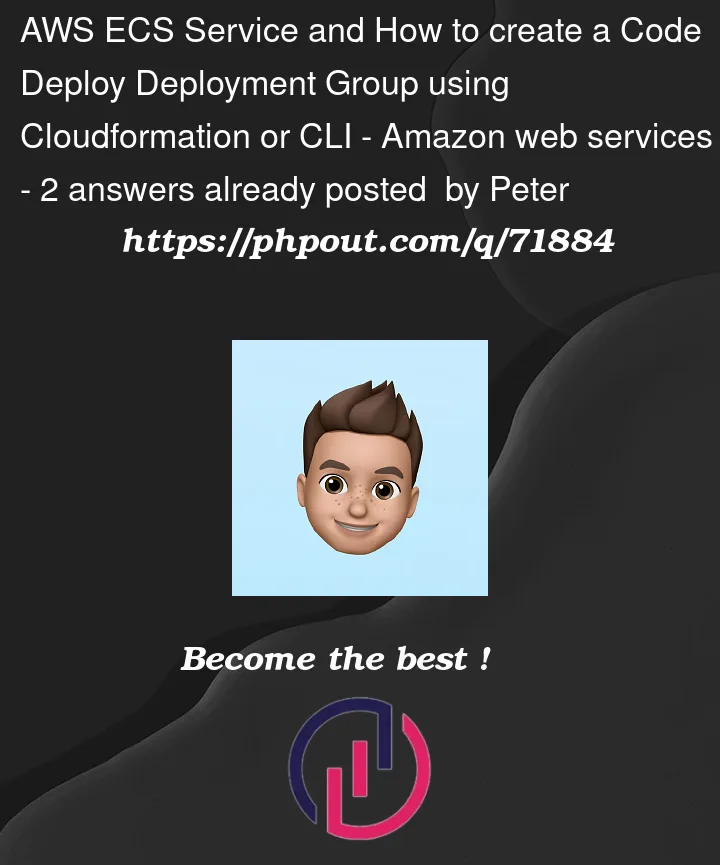


2
Answers
Ref : https://docs.aws.amazon.com/AWSCloudFormation/latest/UserGuide/aws-resource-codedeploy-deploymentgroup.html#cfn-codedeploy-deploymentgroup-loadbalancerinfo
Above article points to this article for more details : https://docs.aws.amazon.com/AWSCloudFormation/latest/UserGuide/blue-green.html
Apparently, you’ll need to us
AWS::CodeDeploy::BlueGreenhook in your CloudFormation template for ECS b/g deployments and notAWS::CodeDeploy::DeploymentGroupresource, which is applicable only for Lambda b/g deployments.I am currently creating a stack deployment that involves this cloudformation resource, got this error and managed to clear it by not declaring the ElbInfoList. The reasoning is because the Listeners have the LoadBalancerArn in their definition and this relationship will be used with the CodeDeploy:DeploymentGroup.
I would also recommend changing where you’ve placed the target group names to the TargetGroupInfoList to sth like this;
You can refer to my question here for more insights,
CodeDeploy::DeploymentGroup Error: The list of target group pairs must have exactly one pair