I have downloaded the AWS glue script from my Dev environment by clicking "Download" as a JSON file which include Job parameter and other info as well other than the code.
When i upload to my production environment by clicking "uplaod" for the json file. It succeed and all the job parameters are set automatically like DEV. However, when I clicked "Save", Error pops up
My IAM role below:
My S3 bucket policy:
I am the bucket owner as well.
why am i failed?
Thanks a lot. It annoyed me for a week.
Please tell me where i am wrong and how can i fix it

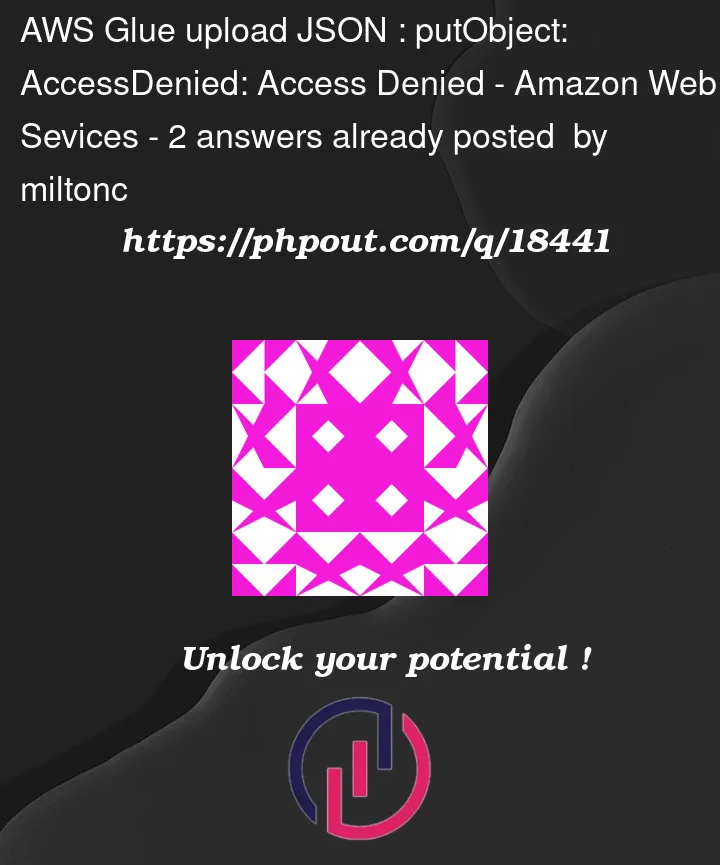


2
Answers
i have found that the ARN of the JSON file in different environment are different. So I tried to change it and upload to different environment and successful. Thank you for your attention and I will close this quetsion.
In your S3 bucket policy, I saw you had
"Principal": {"Service": "glue.amazonaws.com"}, you’re granting permissions to the AWS Glue service to perform certain actions on your S3 bucketMaybe you have to grant access to that AWS service or yourself.
Try adding
"Principal": "*"to your S3 bucket policy and check if it’s working.If it is, you need to grant access to your IAM user or the service role you’re using for that operation.