We have an AWS Org with AWS Grafana running in the root account setup with Org access.
We have successfully connected to AWS Prometheus and other data sources across different organization accounts. But cant get AWS Grafana to connect to Amazon OpenSearch that is hosted in a VPC.
If you look at Grafana -> AWS Data Sources -> Amazon OpenSearch Service, it lists the cluster. But all attempts to connect have failed.
We have tried setting:
- Using SigV4auth Auth
- Using Basic auth + With Credentials (Even adding VPC connections between accounts and checking ports are open
When we try Save and Test, we always get a Testing.. followed by OpenSearch error: Bad Gateway in grafana.
Has anyone got it working successfully and able to assist?

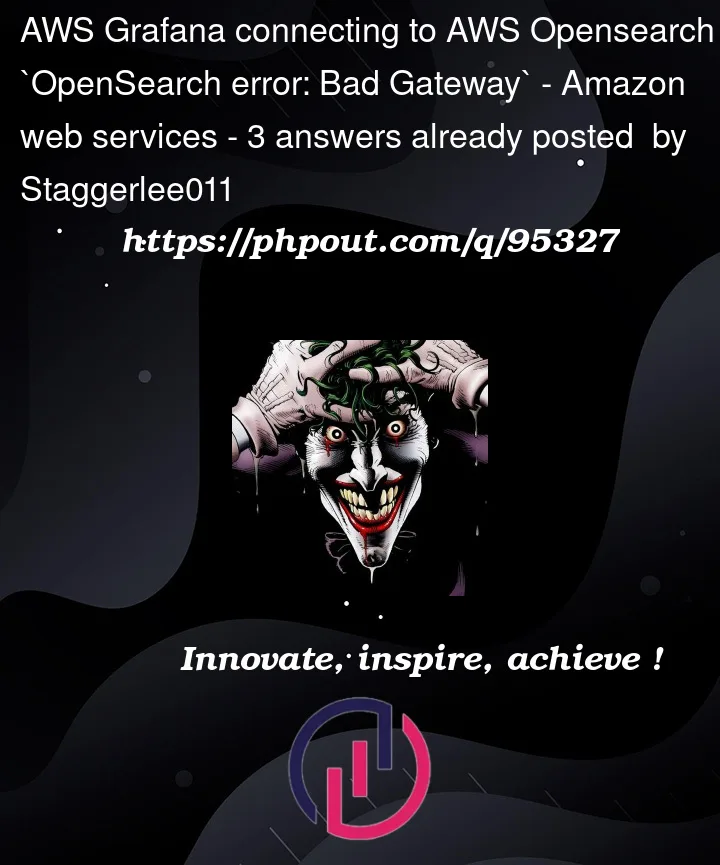


3
Answers
Been told it’s a known issue.
The solution is to create a proxy for your opensearch cluster and let it get internet access to connect to grafana.
No idea on timelines for AWS to build / fix the problem :(
Same issue here. Except the Grafana is setup in the same account that the opensearch cluster.
Also tried to configure the security group on the open search cluster to accept everything (all port, all protocol from anywhere).
I’m wondering if it’s a network issue : the opensearch cluster being in a VPC can grafana access it ? But I can’t find documentation on the network part of the managed grafana.
Hope someone will help.
A solution that works well on my side is to fill in the fields:
HTTP part:
URL: https://search-anything
Access: Server (default)
Auth part:
Check Basic auth
then in Basic Auth Details fill in the master username and password
OpenSearch details part:
fill in the name of an index
make sure that a timestamp field exists in the index filled above and put the name of this field in Time field name
choose the right OpenSearch version 1.0.x
Test
I hope this will help you