I have successfully installed the AWS EBS CSI driver to my EKS cluster.
This is meant to be using the "IAM Role for Service Account" technique.
I am trying to utilise the checkout example app that AWS have given here
The pod will not come up (pending) and the PVC is showing this:
Name: ebs-claim
Namespace: test
StorageClass: ebs-sc
Status: Pending
Volume:
Labels: app=ebs-claim
com.mylabel.contact=dl-myteam.dlonp1
Annotations: volume.beta.kubernetes.io/storage-provisioner: ebs.csi.aws.com
volume.kubernetes.io/selected-node: ip-10-232-100-115.ec2.internal
Finalizers: [kubernetes.io/pvc-protection]
Capacity:
Access Modes:
VolumeMode: Filesystem
Used By: meme-ebs
Events:
Type Reason Age From Message
---- ------ ---- ---- -------
Warning ProvisioningFailed 27s persistentvolume-controller storageclass.storage.k8s.io "ebs-sc" not found
Normal Provisioning 8s (x4 over 25s) ebs.csi.aws.com_ebs-csi-controller-6dfdb77cdf-fbsbz_1760973c-09bb-43ab-b005-ffcd818447fc External provisioner is provisioning volume for claim "test/ebs-claim"
Warning ProvisioningFailed 5s (x4 over 22s) ebs.csi.aws.com_ebs-csi-controller-6dfdb77cdf-fbsbz_1760973c-09bb-43ab-b005-ffcd818447fc failed to provision volume with StorageClass "ebs-sc": rpc error: code = Internal desc = Could not create volume "pvc-05efbff8-9506-4003-9bab-e1ce4719bc1c": could not create volume in EC2: NoCredentialProviders: no valid providers in chain
caused by: EnvAccessKeyNotFound: failed to find credentials in the environment.
SharedCredsLoad: failed to load profile, .
EC2RoleRequestError: no EC2 instance role found
caused by: EC2MetadataError: failed to make EC2Metadata request
Similar to an issue I saw here, but had no answers.
Can anyone suggest things to try? Seems like the IAM role is not wired thru to the API that mounts the volume on EC2?

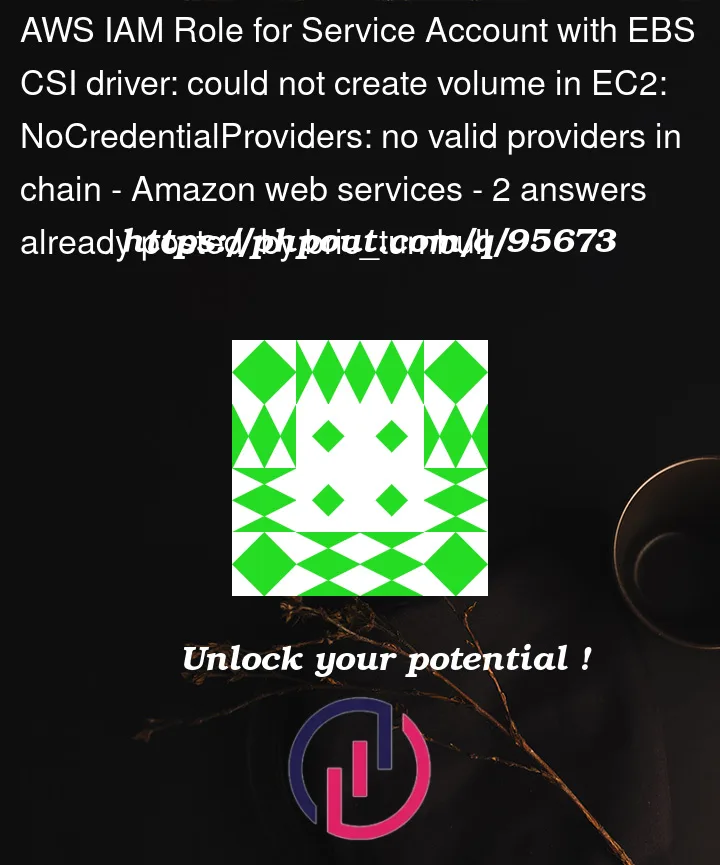


2
Answers
Looks like an issue with the service account that your efs csi driver is using. For example, make sure it’s using the right role with the right trust policy for your EKS cluster. For example check the right annotation below:
And the role that you are using has the right trust policy
The instructions here are pretty clear. (It worked for me)
Ensure that the created ServiceAccounts have the correct IRSA annotations.
If you are using the helm chart, and doing an upgrade from an older version, double check the location of the IRSA ServiceAccount annotation (they may have changed, had me stumped for a bit as to why things didn’t work).