It is not possible to install docker in the SageMaker Studio. Is there a way to install and use it?
$ sudo yum install docker
Loaded plugins: ovl, priorities
No package docker available.
Error: Nothing to do
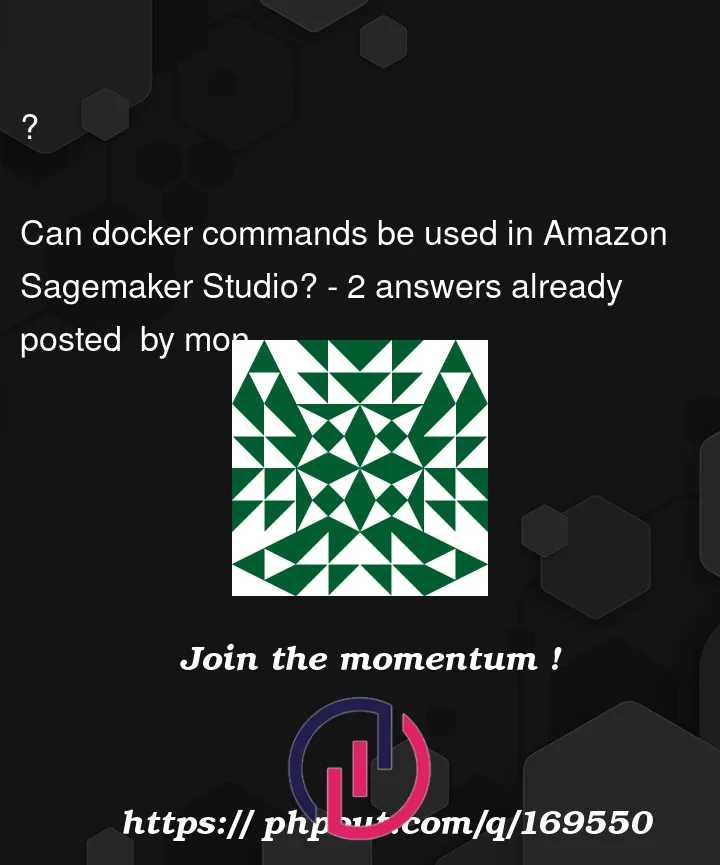 Question posted in Amazon Web Sevices
Question posted in Amazon Web Sevices
It is not possible to install docker in the SageMaker Studio. Is there a way to install and use it?
$ sudo yum install docker
Loaded plugins: ovl, priorities
No package docker available.
Error: Nothing to do
2
Answers
Not possible. Docker engine in Sagemaker Studio is not supported. Use SageMaker Docker Build CLI as described in Using the Amazon SageMaker Studio Image Build CLI to build container images from your Studio notebooks
The CLI for Amazon SageMaker Studio Image Build enables the creation of Amazon SageMaker-compatible Docker images directly within your Amazon SageMaker Studio environments. Below are the commands for the docker image creation:
!pip install sagemaker-studio-image-build
!sm-docker build . –repository < ecr-repo-name >:< image-name >