Goal
Create an S3 bucket that my service is going to write images to and anyone is going to be able to read the image from because I am going to show the image on my service’s web page.
Problem
So I have a pretty generic (I think) template for an S3 bucket that should allow anyone to read objects inside it:
SomeS3Bucket:
Type: "AWS::S3::Bucket"
Properties:
BucketName: "some-bucket-name"
AccessControl: PublicRead
OwnershipControls:
Rules:
- ObjectOwnership: BucketOwnerPreferred # without it it complains about ownership being set to BucketOwnerEnforced
BucketEncryption:
ServerSideEncryptionConfiguration:
- ServerSideEncryptionByDefault:
SSEAlgorithm: "AES256"
BucketKeyEnabled: false
CorsConfiguration:
CorsRules:
- AllowedHeaders:
- "*"
AllowedMethods:
- "PUT"
- "POST"
- "DELETE"
- "GET"
AllowedOrigins:
- "*"
An attempt to deploy this template always results in an error like this: Bucket cannot have public ACLs set with BlockPublicAccess enabled (Service: Amazon S3; Status Code: 400; Error Code: InvalidBucketAclWithBlockPublicAccessError)
Tried creating a stack from the AWS Console and with aws-cli/2.6.4 Python/3.9.11 Linux/5.10.16.3-microsoft-standard-WSL2 exe/x86_64.ubuntu.20 prompt/off.
Would really appreciate any help on this.
Tried adding:
PublicAccessBlockConfiguration:
BlockPublicAcls: false
BlockPublicPolicy: false
IgnorePublicAcls: false
RestrictPublicBuckets: false
But that didn’t help either.
Also tried setting ObjectOwnership to ObjectWriter, checked the BlockPublicAccess configuration on my AWS account level. Nothing points me to the root cause of the issue.

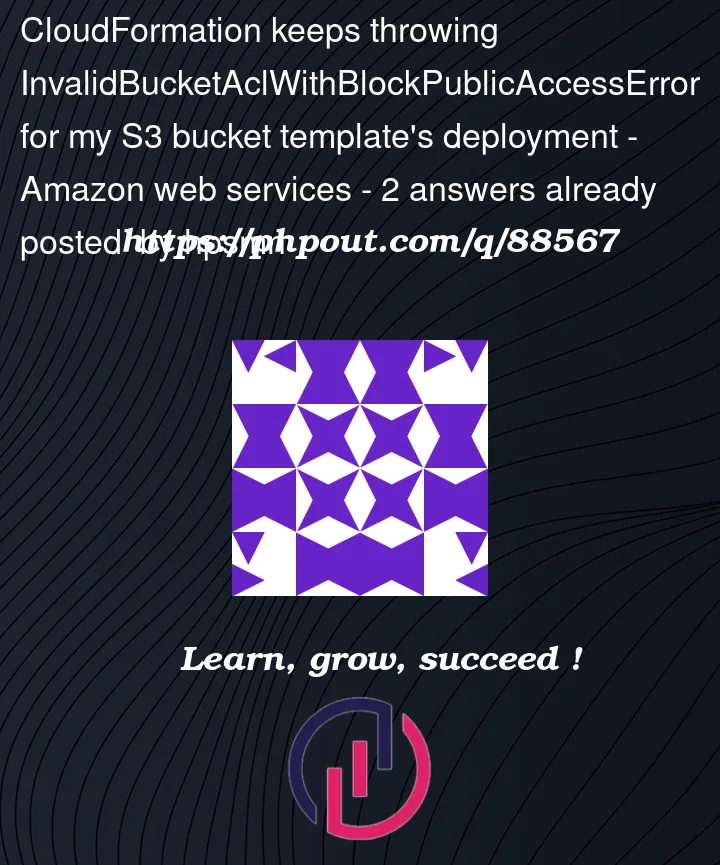


2
Answers
Amazon has recently begun rolling out a change to how new buckets are created, see https://docs.aws.amazon.com/AmazonS3/latest/userguide/about-object-ownership.html
You need to add the
PublicAccessBlockConfiguration, as well as setObjectOwnershiptoObjectWriter– that you’ve got under control – and at the same time ensure that you do not have theAccessControlset initially.AccessControlcan only be modified after the bucket has been created.As @therightstuff explained I have fixed it by this way: