I’ve an EKS cluster in AWS.
[cloudshell-user@ip-10-0-87-109 ~]$ kubectl version --short
Kubeconfig user entry is using deprecated API version client.authentication.k8s.io/v1alpha1. Run 'aws eks update-kubeconfig' to update.
Client Version: v1.23.7-eks-4721010
Server Version: v1.20.11-eks-f17b81
[cloudshell-user@ip-10-0-87-109 ~]$ kubectl get nodes
Kubeconfig user entry is using deprecated API version client.authentication.k8s.io/v1alpha1. Run 'aws eks update-kubeconfig' to update.
NAME STATUS ROLES AGE VERSION
fargate-172.101.0.134 Ready <none> 13d v1.20.15-eks-14c7a48
fargate-172.101.0.161 Ready <none> 68d v1.20.15-eks-14c7a48
On Nov 1st AWS is going to update the server version to 1.21 because AWS going to end the support of 1.20.
What problems will come up? I read
no EKS features were removed in 1.21
What should I do in order to be safe?

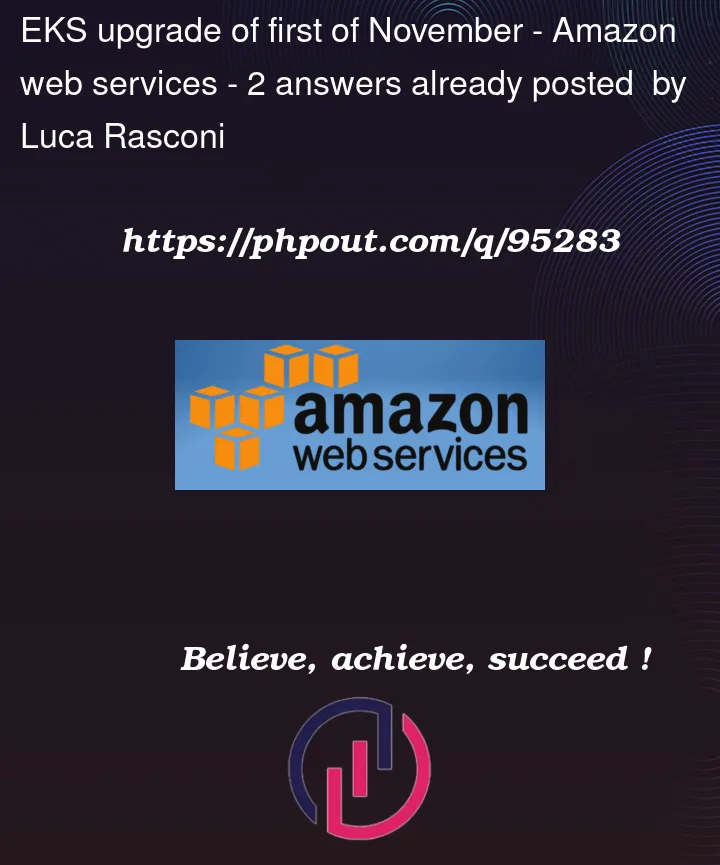


2
Answers
With EKS version upgraded, it is based on the official Kubernetes upstream version upgrade so you better check what changes and deprecation between
1.20and1.21and do they affect your current workload because of changes from APIs.https://github.com/kubernetes/kubernetes/blob/master/CHANGELOG/CHANGELOG-1.21.md#changelog-since-v1200
If yes, you have to prepare updating your manifests: https://aws.amazon.com/blogs/containers/preparing-for-kubernetes-api-deprecations-when-going-from-1-15-to-1-16/
From the official calendar, it says End Of Support on November 1st but there are some FAQs that you need to understand first: https://docs.aws.amazon.com/eks/latest/userguide/kubernetes-versions.html#version-deprecation
To be safe, you have to
References:
You do not really need to perform any safety checks on your end, AWS will take care of the upgrade process (at least from
20to21. My recommendation will be to upgrade before AWS tries to upgrade the cluster, as once it reached the end of life, the upgrade can happen anytimeThe only thing you need to update manually
The breaking change is the service account token expiry
kubernetes-versions-1.21