I am trying to migrate elastic search to AWS OpenSearch. What are the key points should I need to consider?
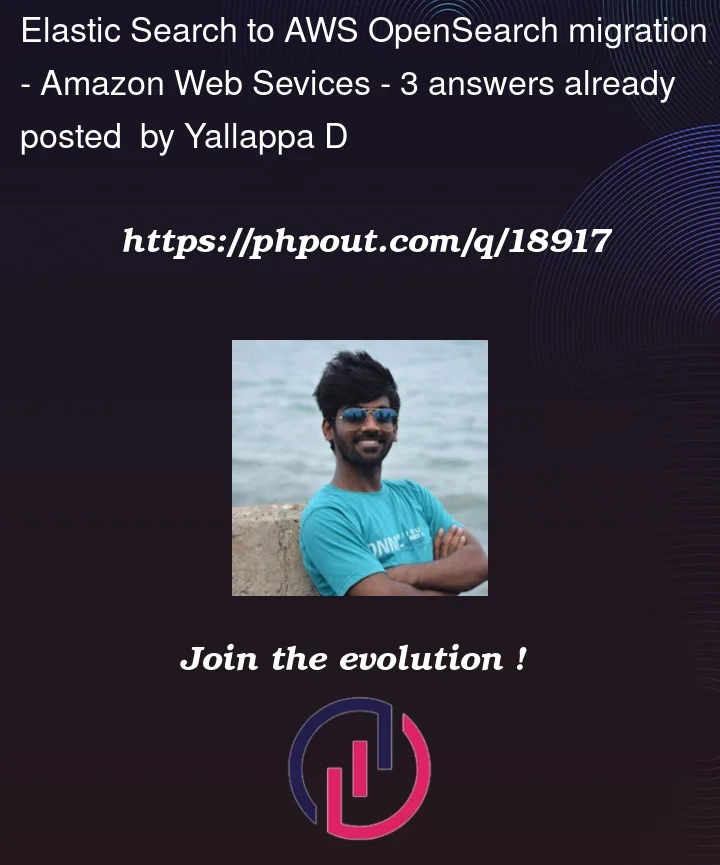
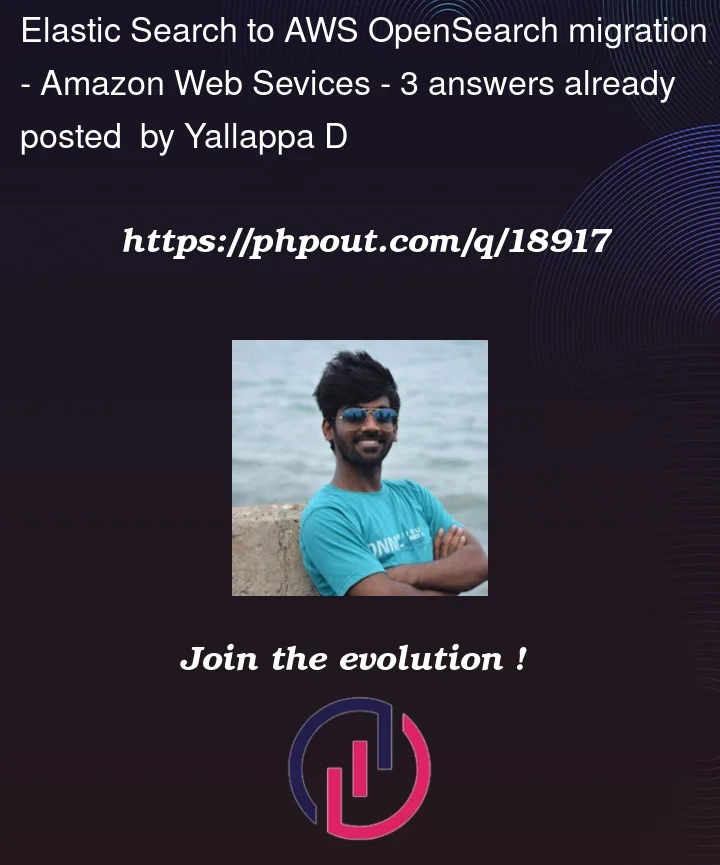 Question posted in Amazon Web Sevices
Question posted in Amazon Web Sevices
I am trying to migrate elastic search to AWS OpenSearch. What are the key points should I need to consider?
3
Answers
OpenSearch is a distributed, community-driven, Apache 2.0-licensed, 100% open-source search and analytics suite used for a broad set of use cases like real-time application monitoring, log analytics, and website search. Opensearch was directly derived from ElasticSearch. This means that moving from one to another is fairly doable.
Depending on which version you are on, this may or may not require additional version upgrades.
If you are on ElasticSearch version < 7, you should first do the following upgrade path:
If you are on ElasticSearch version 7.10.x you can move to OpenSearch version 1.x. They are 1-on-1 compatible.
I highly advise against it.
If you’re setting up elasticsearch cluster for the first time then it’s fine as you will save a lot of overhead setting up your own cluster.
Other than that, it is just not worth it. OpenSearch doesn’t fall under OSS license meaning you won’t be able to integrate other elastic services such as filebeat or logstash. Any new updates to elasticsearch don’t apply to opensearch.
Also, the pricing is way too high, you’re already overpaying for ec2 instances and on top of that opensearch charges extra per same instance.
My suggestion is to use elastic cloud which setups same cluster using EC2 instnaces for a lot lower cost.
Migrating from Elasticsearch to AWS OpenSearch can be a viable option depending on your specific use case and requirements. Some key points to consider when migrating include:
1.Compatibility: Ensure that your data and queries are compatible with the OpenSearch API and document structure.
2.Data transfer: Plan for the transfer of your data from Elasticsearch to OpenSearch, including any necessary transformations or data clean-up.
3.Re-indexing: Re-indexing your data may be necessary, as the indexing process for OpenSearch may differ from that of Elasticsearch.
4.Performance: Test the performance of your application on OpenSearch to ensure it meets your performance requirements.
5.Cost: Compare the costs of running Elasticsearch versus OpenSearch, including any additional services or features you may need.
6.Security: AWS OpenSearch provide security features like IAM, VPC, and encryption at rest.
7.Monitoring: AWS OpenSearch provides CloudWatch for monitoring and loggin, make sure you are familiar with it.
8.Index management: AWS OpenSearch has different index management compare to Elasticsearch, so make sure you understand the differences.
Overall, it’s important to thoroughly evaluate your current and future needs before making a decision to migrate, and to have a plan in place for managing and maintaining the new system once it is in place.