I’ve created an Amplify-React app and implemented AWS Amplify’s own authentication service. This creates default ‘Sign In’ and ‘Create Account’ pages. I’d like to edit the look of those pages by perhaps changing the text font or the colour of buttons etc. Does anyone know how I’d do this?
I haven’t tried anything yet as I don’t know where to start.

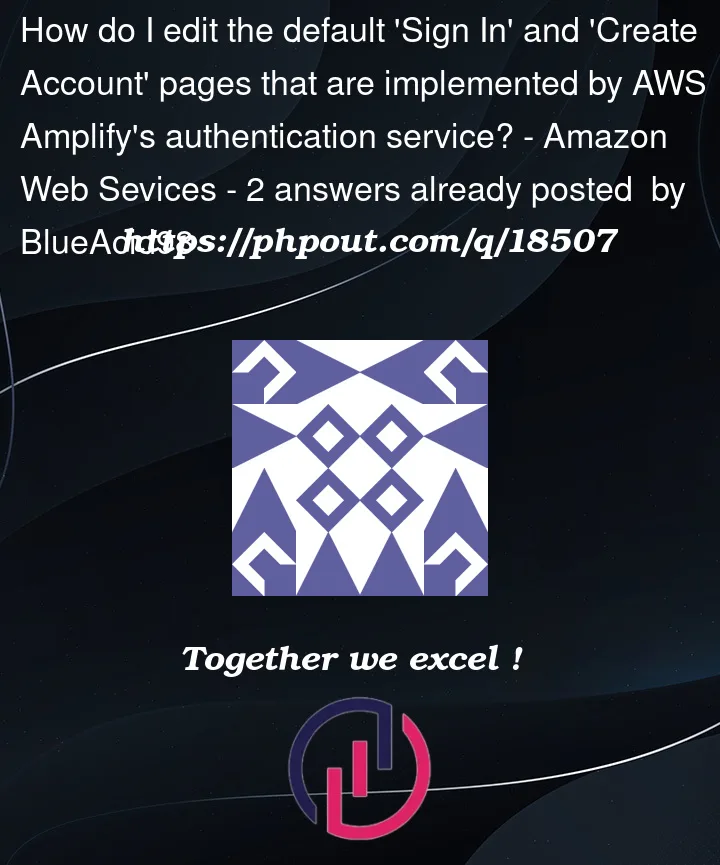


2
Answers
You can use this documentation and build your own front-end solution.
Use react to control state, and pass in the values.
Here is a tutorial you can follow.
I think Amplify allows you to customize it easily.
Follow the documentation here: https://ui.docs.amplify.aws/react/connected-components/authenticator/customization