I am trying to send some simple text to a S3 Bucket. I have attempted to create a connection to the bucket using NodeJS and the V3 SDK. Unfortunately, I get an exception indicating I am missing a credential provider. Here is my code:
import connProperties from "./myprops";
import { S3Client, GetObjectCommand, PutObjectCommand, PutObjectCommandInput } from
"@aws-sdk/client-s3";
import {EndpointV2} from '@aws-sdk/types'
import AWS from "aws-sdk";
const connect = async() =>{
if(connProperties.isValidProps()){
const endPoint: EndpointV2 = {url: new URL('http://my-s3-bucket-site.com')} as
EndpointV2
const bucketProps = {
Bucket: 'data-log',
region: 'us-east-1',
endpoint: endPoint,
accessKeyId: 'qys4ddggd',
secretAccessKey: 'mysecretkryvalie'
}
const command = new PutObjectCommand({
Bucket: 'data-log',
Key: "test-s3.txt",
Body: "This is some text!",
});
const s3client = new S3Client(bucketProps);
s3client.send(command);
}else{
console.log('Cannot send to S3 Bucket');
}
}
I have no idea how to provide the credentials, the document has no examples which do that. Here is the exception I get:
{"timestamp":"2023-04-13T15:16:21.347Z","message":"This exception is: CredentialsProviderError: Could not load credentials from any providersn"}
This did not work for me either: ~/.aws/credentials
[default]
aws_access_key_id = <my-access-key>
aws_secret_access_key = <my-secret-key>
The error is {"timestamp":"2023-04-13T16:17:04.166Z","message":"The output Error: unable to verify the first certificaten"}

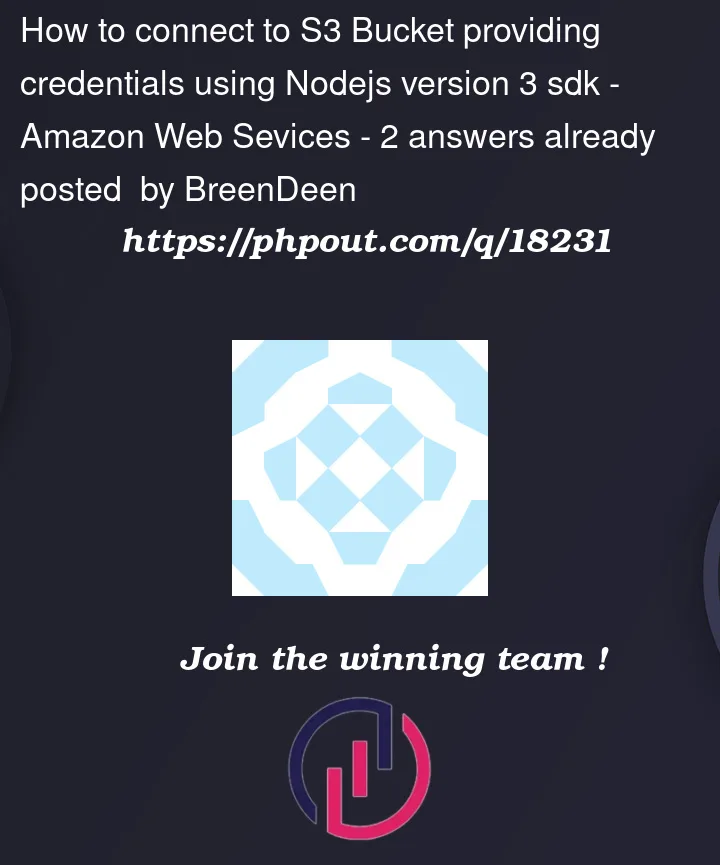


2
Answers
accessKeyIdandsecretAccessKeybelong in thecredentialsproperty like so:Also the
Bucketkey does not exist in thisS3Clientconfig object, you only pass it when creating a command.As for the
endpoint, the S3 docs state:I’m not sure if that’s what you need.
And as a side note, while this is not an issue for testing, it’s a best practice to not store these secret keys in code. You can for example load them from a
.envfile using dotenv.This is all documented in the AWS SDK Guide for JavaScript. I am not sure which AWS Doc you are looking at, but this is docuemnted here:
Loading credentials in Node.js from the shared credentials file
Its a good idea to use this DEV guide when working with AWS SDK for JavaScript V3.
Refer to this Github for JS code examples:
https://github.com/awsdocs/aws-doc-sdk-examples/blob/main/javascriptv3/example_code/s3/scenarios/basic.js