Using Terraform v1.2.5 I am attempting to deploy an AWS VPC Peer. However, the following code fails validation:
terraform {
required_providers {
aws = {
source = "hashicorp/aws"
version = "~> 4.1"
}
}
}
provider "aws" {
region = "us-east-1"
}
data "aws_vpc" "accepter" {
provider = aws.accepter
id = "${var.accepter_vpc_id}"
}
locals {
accepter_account_id = "${element(split(":", data.aws_vpc.accepter.arn), 4)}"
}
resource "aws_vpc_peering_connection" "requester" {
description = "peer_to_${var.accepter_profile}"
vpc_id = "{$var.requester_vpc_id}"
peer_vpc_id = "${data.aws_vpc.accepter.id}"
peer_owner_id = "${local.accepter_account_id}"
}
When validating this terraform code I am receiving the following error :
$ terraform validate
╷
│ Error: Provider configuration not present
│
│ To work with data.aws_vpc.accepter its original provider configuration at provider["registry.terraform.io/hashicorp/aws"].accepter is
│ required, but it has been removed. This occurs when a provider configuration is removed while objects created by that provider still exist
│ in the state. Re-add the provider configuration to destroy data.aws_vpc.accepter, after which you can remove the provider configuration
│ again.
What am I missing or misconfigured that is causing this error?

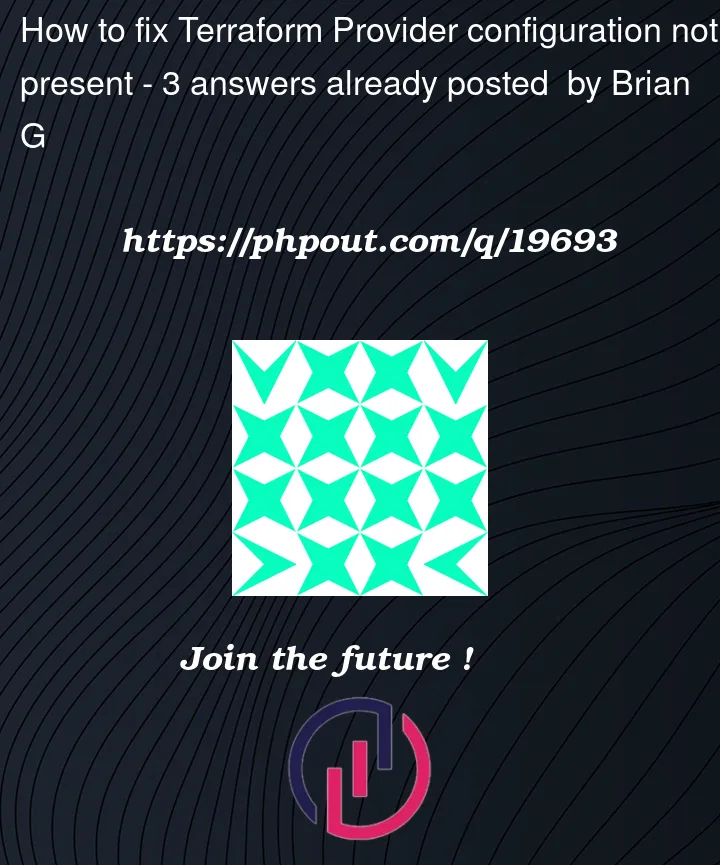


3
Answers
You need to provide the aliased provider version you are referencing here:
To fix this, you just need to add the corresponding aliased provider block [1]:
[1] https://developer.hashicorp.com/terraform/language/providers/configuration#alias-multiple-provider-configurations
Since VPC Peering is an "inter-region" Peering we need 2 AWS regions. Hence the way to achhieve this is creating AWS provider and AWS alias provider blocks.
See an example:
Your resource doesn’t know what provider to use, the one you provided does not exist.
You have two options:
provider = aws.accepterfromdata "aws_vpc" "accepter"Somehow, the first will be more valid for you, I suppose.