Self answers:How to stop all tasks on a cluster with a single cli command, easily allowing for extra parameters to be passed.
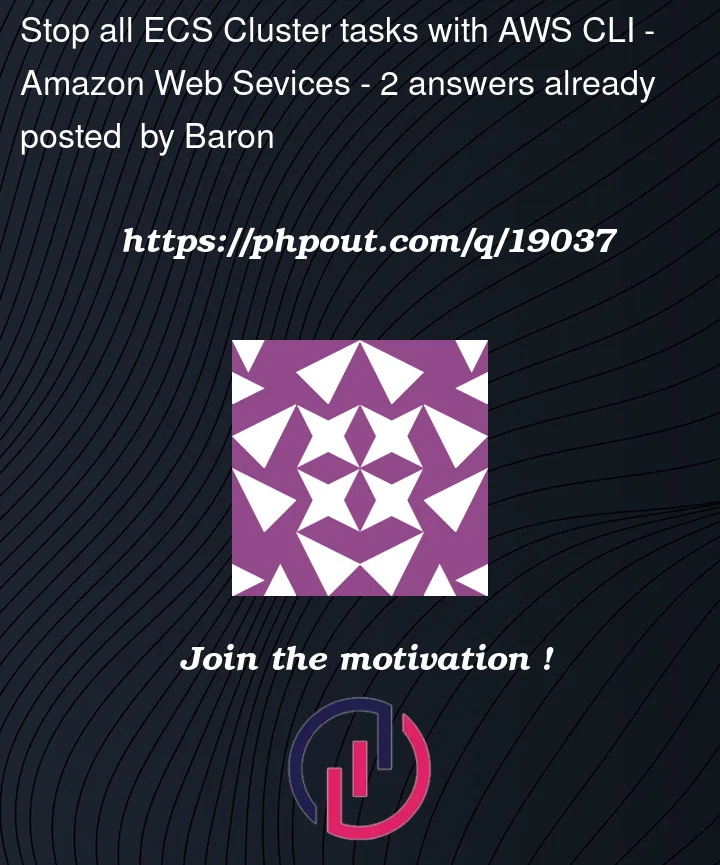
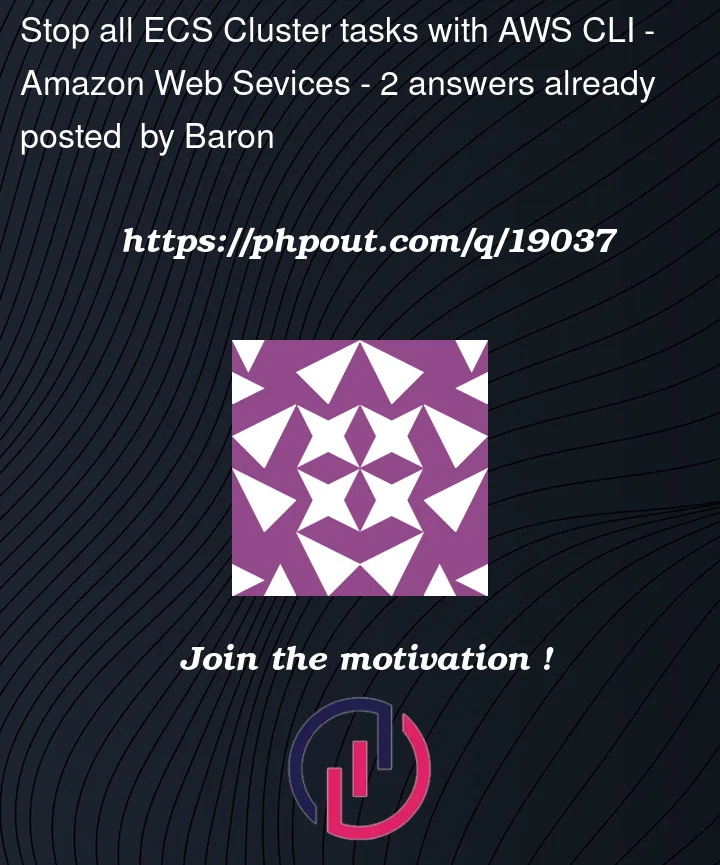 Question posted in Amazon Web Sevices
Question posted in Amazon Web Sevices
Self answers:How to stop all tasks on a cluster with a single cli command, easily allowing for extra parameters to be passed.
2
Answers
The below will:
jq,-rremoves the quotes from the json value.xargs, the value is appended to the command (after --task).n-1just ensures there is one command per arn, not sure if necessary.aws ecs list-tasks --cluster "$ecs_cluster" | jq -r ".taskArns[]" | xargs -n1 aws ecs stop-task --no-cli-pager --cluster "$ecs_cluster" --task--no-cli-pagerprevents the output fromstop-taskfrom getting stuck after each execution.Any optimization welcome. I saw another solution with awk but found it hard to use with passing extra params to the second command.
I was trying to get Baron’s answer to work and found that it needed an adjustment to work in my AWS CodeBuild (Ubuntu) use case by pulling the task id out of the ARN:
You might also want to stop all tasks for only one service