When asking for a limit increase, I received the following answer from AWS:
I have awesome news for you, I successfully processed and approved your limit increase for:
Service: EC2 Instances
Region: US East (N. Virginia)
Primary Instance Type: All Standard (A, C, D, H, I, M, R, T, Z) instances
Limit name: Instance Limit
New limit value: 224Please keep in mind that it can sometimes take up to 15 minutes for the new limit to take effect and become available for use, also kindly note that not all new limit are reflected on the service console since the system work different per services, but in this case the limit was increased.
I cannot find a list of "Instance Type: All Standard" and the Instance I have tried to launch was apparently not included in this category.
I looked into the EC2 dashboard Limits to verify that the limit has been adapted:
The limits dashboard showed the desired change and again the same description of the instances as in the e-mail.
| Name | Limit type | Current limit | Description |
|---|---|---|---|
| Running On-Demand All Standard (A, C, D, H, I, M, R, T, Z) instances | Running instances | 224 vCPUs | Running On-Demand Standard (A, C, D, H, I, M, R, T, Z) instances |
Again, it is not specified which ‘part of the type name’ we are talking about.
According to the docs the instance type name is composed of
Amazon EC2 provides a variety of instance types so you can choose the type that best meets your requirements. Instance types are named based on their family, generation, additional capabilities, and size. The first position of the instance type name indicates the instance family, for example c. The second position indicates the instance generation, for example 5. The remaining letters before the period indicate additional capabilities, such as local NVMe storage or full control over c-states. After the period (.) is the instance size, which is either a number followed by a size, such as 9xlarge, or for metal instances the word metal.
Which instances are included in the category All Standard (A, C, D, H, I, M, R, T, Z) instances?

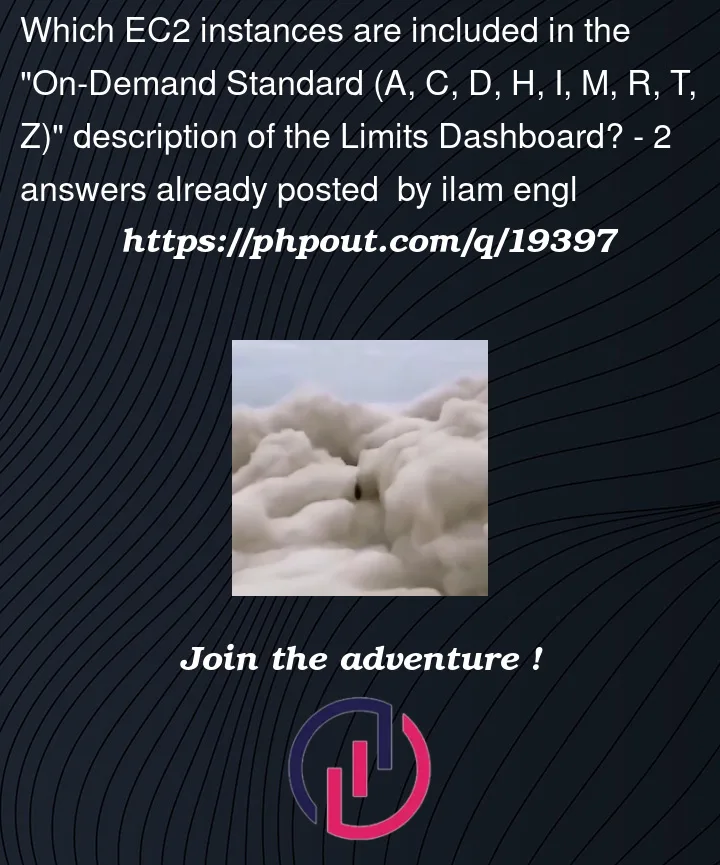



2
Answers
The Primary Instance Type: All Standard (A, C, D, H, I, M, R, T, Z) instances refers to the instance family.
You can use any instance starting with the letters a, c, d, h, i, m, r, t, z (provided you stay within your limit of vCPU >=244)
The letters
A,C,D,H,I,M,R,T,Zrefers to the instance family name, i.e. the first letter of the corresponding EC2 instance type. For example,Crepresent theCompute Optimizedfamily,Rrefers toMemory Optimizedand so on.Please note that AWS offers more instance types that were not covered by your limit increase request, e.g.
G(Accelerated Computing),H(HPC/High Performance Computing) etc.