I’m new to android, please help me
i made a interface in MainActivity and tried to initialize it like =>
class MainActivity(private val sender: DateSender)
but it has to have it’s defualt constractor or such.
it was the compile error =>
java.lang.RuntimeException: Unable to instantiate activity ComponentInfo{com.example.shohadav1/com.example.shohadav1.MainActivity}: java.lang.InstantiationException: class com.example.shohadav1.MainActivity has no zero argument constructor
i want to send my data to a Fragment, if you know any better approach please guide me.
thanks
here is my main Activity =>
package com.example.shohadav1
import androidx.appcompat.app.AppCompatActivity
import android.os.Bundle
import androidx.appcompat.app.ActionBarDrawerToggle
import androidx.appcompat.app.AlertDialog
import com.example.shohadav1.databinding.ActivityMainBinding
import com.example.shohadav1.databinding.AddItemDialogBinding
class MainActivity(private val sender: DateSender) : AppCompatActivity() {
private lateinit var binding: ActivityMainBinding
override fun onCreate(savedInstanceState: Bundle?) {
binding = ActivityMainBinding.inflate(layoutInflater)
super.onCreate(savedInstanceState)
setContentView(binding.root)
//set AppName text
//set Navi button
val actionBarDrawerToggle = ActionBarDrawerToggle(
this,
binding.drawerLayoutMain,
binding.toolbarMain,
R.string.open,
R.string.close
)
binding.drawerLayoutMain.addDrawerListener(actionBarDrawerToggle)
actionBarDrawerToggle.syncState()
//Fragment setting
var transaction = supportFragmentManager.beginTransaction()
transaction.replace(R.id.fragment_container_main, MainItemsViewerFrag())
transaction.commit()
//add Item
binding.toolbarMain.setOnMenuItemClickListener {
when (it.itemId){
R.id.addItem_toolbar -> { additem()}
R.id.search_btn_toolbar -> { }
}
true
}
}
fun additem(){
var addDialog = AlertDialog.Builder(this).create()
var addDialogBinding = AddItemDialogBinding.inflate(layoutInflater)
addDialog.setView(addDialogBinding.root)
addDialog.show()
addDialogBinding.acceptBtnAddDialog.setOnClickListener {
var newName = addDialogBinding.addNameAddDialog.text.toString()
var birthdate = addDialogBinding.addBirthDateAddDialog.text.toString()
var deadDate = addDialogBinding.addDeadDateAddDialog.text.toString()
var vasiatname = addDialogBinding.addVasiatnameAddDialog.text.toString()
var newData = Data(newName, birthdate, deadDate, vasiatname)
sender.sendData(newData)
}
addDialogBinding.cancelBtnAddDialog.setOnClickListener { addDialog.dismiss() }
}
interface DateSender {
fun sendData (newData : Data)
}
}

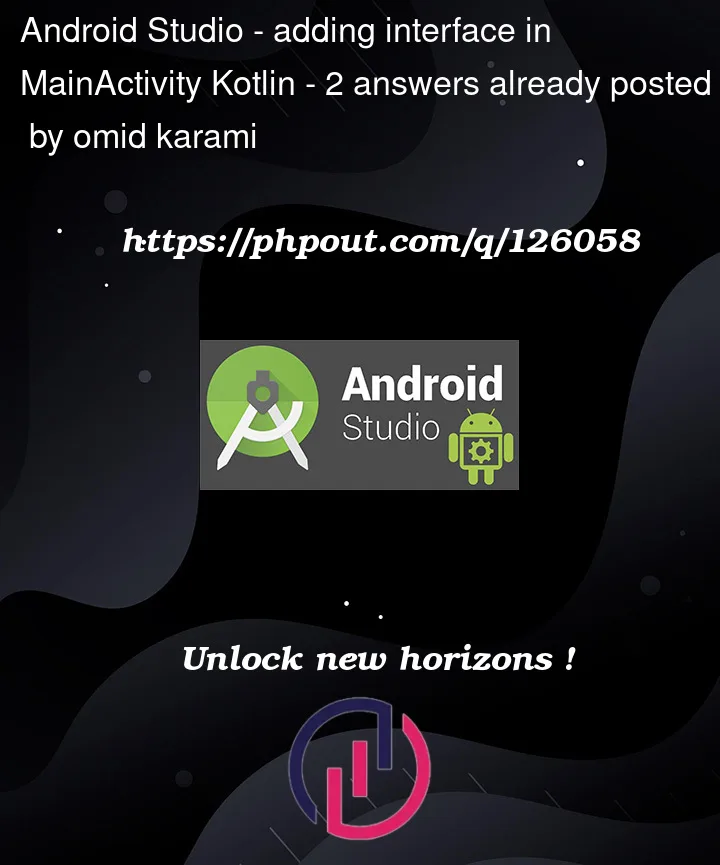


2
Answers
If you’re trying to implement an interface in an
Activity, you do it like this:Then you can pass that to your
Fragmentif you get a reference to it:Or the
Fragmentcan assume that its parentActivityis aDateSender:The interface makes it general – you can pass it any object that implements
DateSender, and theFragmentcan use it as one (i.e. callsendDataon it). That’s why it doesn’t make sense to tie it toMainActivityspecifically and put it inside, so it’s aMainActivity.DateSender. At that point you may as well just put yoursendDatafunction inMainActivityas a normal, non-interface function since you’re assuming your parent Activity is going to be that class anyway:Your MainClass must extend the interface for implementing
class MainActivity() : AppCompatActivity(), DateSender {}
Now you can override your function sendData in MainActivity class