In my app I am showing a list of buttons in a recycler view, with the help of ItemTouchHelper.SimpleCallback ,onMove function I am able to reorder the buttons but after reordering the position is not updating . For eg:- (If I dragged the button1 from 0 position to 1 position then button1 should show that it’s new position is 1 but it is showing old position i.e. 0) Is there any thing that is changing so that
I could access it and get to know the new position of my button.
Any help would be appreciated.
ItemTouchHelper.SimpleCallback simpleCallback = new ItemTouchHelper.SimpleCallback(ItemTouchHelper.UP
| ItemTouchHelper.DOWN | ItemTouchHelper.START | ItemTouchHelper.END , 0) {
@Override
public boolean onMove(@NonNull RecyclerView recyclerView, @NonNull RecyclerView.ViewHolder viewHolder, @NonNull RecyclerView.ViewHolder target) {
int fromPosition = viewHolder.getAdapterPosition();
int toPosition = target.getAdapterPosition();
Collections.swap(datalist,fromPosition,toPosition);
recyclerView.getAdapter().notifyItemMoved(fromPosition,toPosition);
return false;
}
@Override
public void onSwiped(@NonNull RecyclerView.ViewHolder viewHolder, int direction) {
}
};

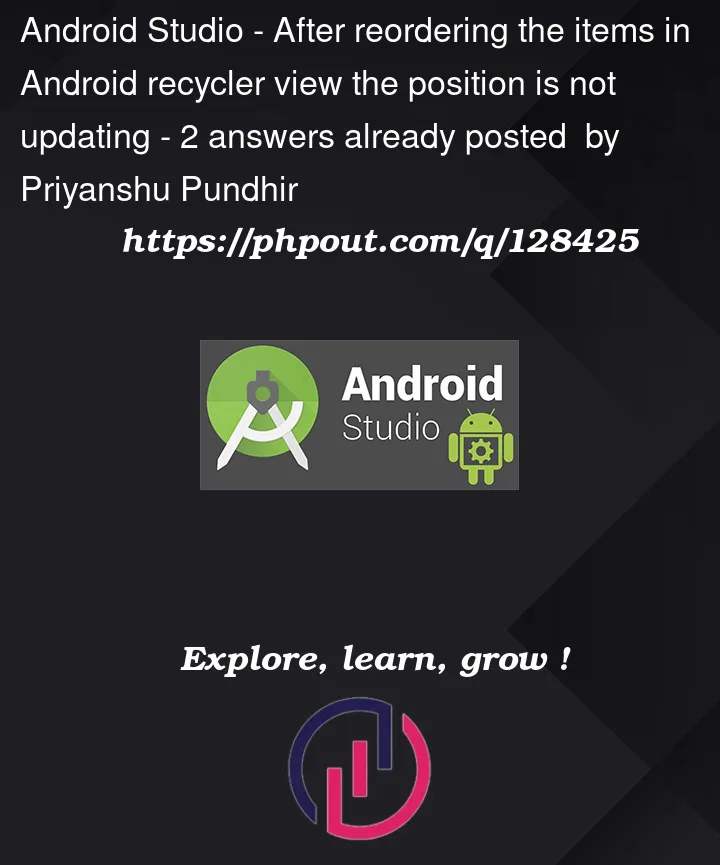


2
Answers
I solved this problem by notifying the entire data set in the adapter:
This should update the views based on their new position.This is an item change event, not a structural change event. It indicates that any reflection of the data at position is out of date and should be updated.