Version Information:
Android Studio Dolphin | 2021.3.1
Build #AI-213.7172.25.2113.9014738, built on September 1, 2022
Runtime version: 11.0.13+0-b1751.21-8125866 amd64
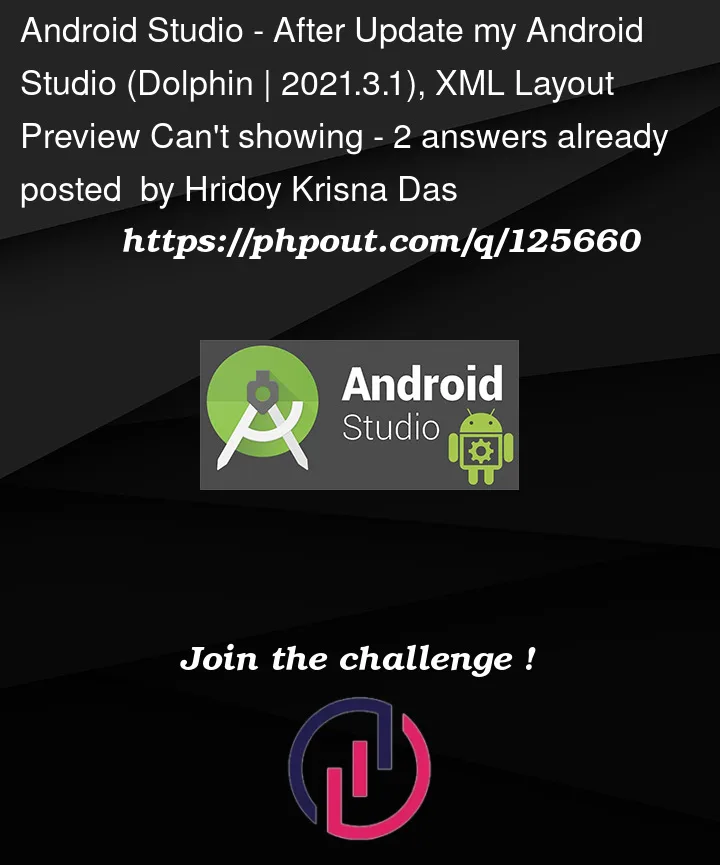 Question posted in Android Studio
Question posted in Android Studio
Version Information:
Android Studio Dolphin | 2021.3.1
Build #AI-213.7172.25.2113.9014738, built on September 1, 2022
Runtime version: 11.0.13+0-b1751.21-8125866 amd64
2
Answers
For anyone is facing this issue, i solved it by update gradle version and buildtool, because new android studio seem not work with older version which our project is using.
update
buildToolVersionto7.3.0in buildSrc/src/main/kotlin/Dependencies.ktand change to
7.4in gradle/wrapper/gradle-wrapper.propertieshope this can help
Downgrard your project into
build.gradle [app level]Change your targetSdk and compileSdk33to32, and downgrade your library…Change minSdk atleast
21And
Use this versions of librarys …