I just installed a new SSD and reimported all my projects on a fresh copy of Android Studio Arctic Fox, and on one of my projects, I am having an issue with this custom view:
import android.content.Context;
import android.util.AttributeSet;
import com.devbrackets.android.exomedia.ui.widget.VideoView;
public class PlaybackView extends VideoView {
public PlaybackView(Context context) {
super(context);
}
public PlaybackView(Context context, AttributeSet attrs) {
super(context, attrs);
}
public PlaybackView(Context context, AttributeSet attrs, int defStyleAttr) {
super(context, attrs, defStyleAttr);
}
public PlaybackView(Context context, AttributeSet attrs, int defStyleAttr, int defStyleRes) {
super(context, attrs, defStyleAttr, defStyleRes);
}
@Override
public void onPlaybackEnded() {
pause();
}
}
For some reason, Android Studio is giving the error "Cannot resolve symbol ‘devbrackets’". I have the exomedia library imported in Gradle, as well as jcenter() (apparently they have not yet migrated over to mavenCentral).

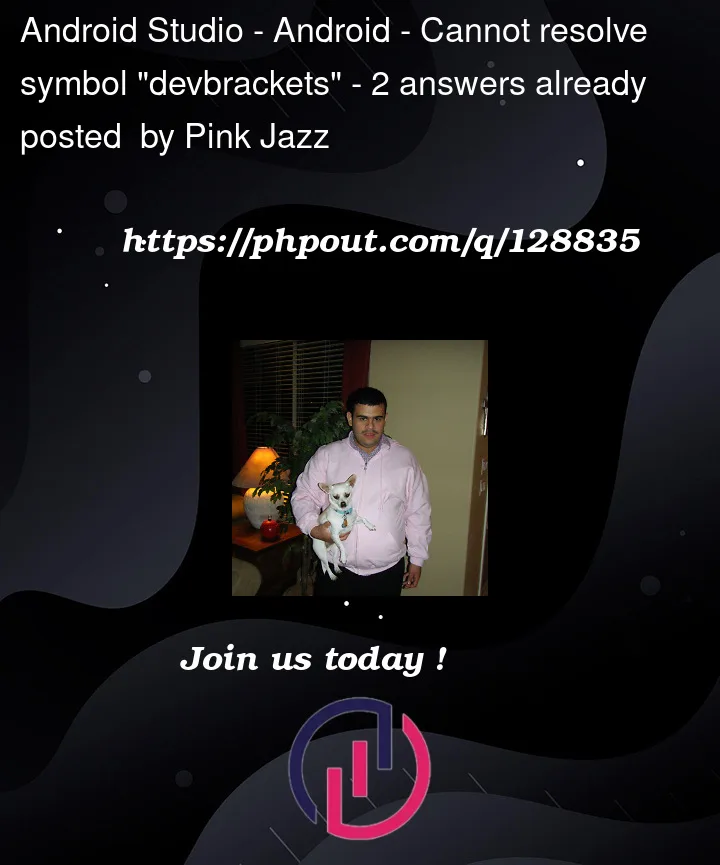


2
Answers
Looks like I had to import it in Gradle this way for Android Studio to see it:
Version 5.0.0 wouldn't work.
I’ve got this error because android studio chipmunk deleted
jcenter()as "deprecated". So I just returnedjcenter(), because Pink Jazz right – devbrackets have not yet migrated over to mavenCentral for now.