I can’t figure out why this keeps happening. Every emulator that I have created will at some point or another develop a weird glitch on the home screen that makes the device look as if the screen is cracked internally. This doesn’t seem to change the way that my apps run or operate. However it is rather frustrating especially seeing as there seems to be no consistency as to when the screen will bug out. Also I can’t for the life of me figure out what could possibly be causing the change to occur. Seems to happen at randomly sometimes it will be from the first launch of the emulator and other times I’ll use the emulator for a few days and then it will just boot up with the same visual bug out of no where. Image of Cracked Screen Glitch
.
Below is the event log from the launch I used to take the screenshot.
4:36 PM Executing tasks: [:app:assembleDebug] in project D:App_DevCalculator_Demo
4:36 PM Gradle build finished in 1 s 146 ms
4:36 PM App restart successful without requiring a re-install.
4:36 PM Launch succeeded
4:37 PM Adb connection Error:An existing connection was forcibly closed by the remote host
4:37 PM Unable to open connection to ADB server: java.io.IOException: Can’t find adb server on port 5037, IPv4 attempt: Connection refused: connect, IPv6 attempt: Connection refused: connect
4:37 PM Cannot reach ADB server, attempting to reconnect.
4:37 PM Failed to start monitoring emulator-5554
4:37 PM * daemon not running; starting now at tcp:5037
4:37 PM * daemon started successfully
4:37 PM Failed to start monitoring emulator-5554
.
Below this is an event log from a 2nd launch after completely closing the emulator.
4:42 PM Executing tasks: [:app:assembleDebug] in project D:App_DevCalculator_Demo
4:42 PM Gradle build finished in 709 ms
4:42 PM App restart successful without requiring a re-install.
4:42 PM Launch succeeded
4:42 PM Failed to start monitoring emulator-5554

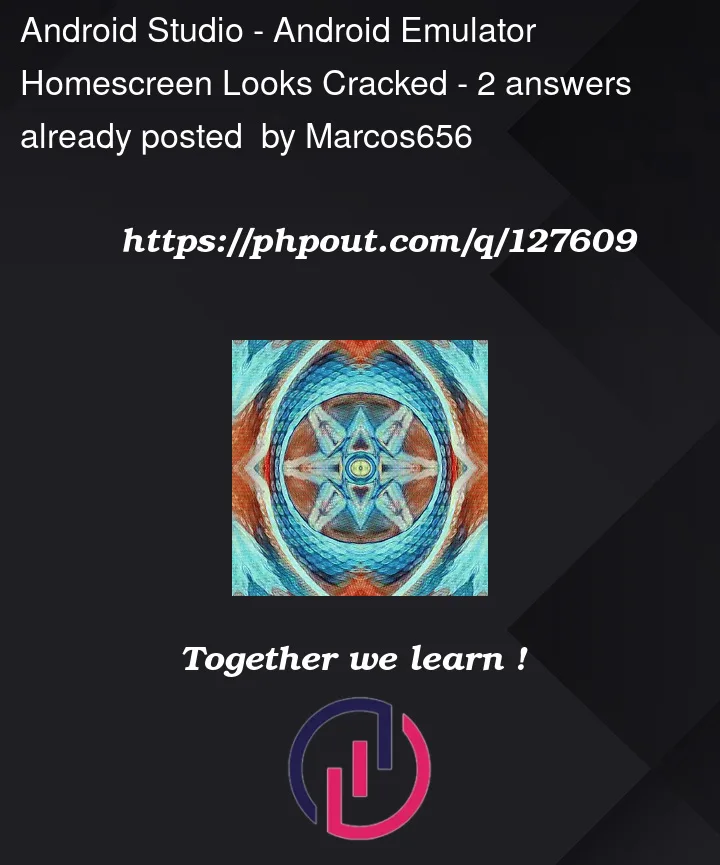


2
Answers
open: tools->Troubleshoot Device Connections
I ran into the same problem when I updated Android Studio
Here’s how I solved it:
I use this method to get ADB working again.