All 4 my android emulators not start from Android Studio with message:
The emulator process for AVD *** selected device *** has terminated.
Tried to run emulator with command line. Got output:
PS C:UsersgAppDataLocalAndroidSdkemulator> .emulator.exe -avd Pixel_XL_API_34
INFO | Android emulator version 33.1.15.0 (build_id 10410302) (CL:N/A)
INFO | Found systemPath C:UsersgAppDataLocalAndroidSdksystem-imagesandroid-34google_apisx86_64
INFO | Storing crashdata in: , detection is enabled for process: 26976
INFO | Duplicate loglines will be removed, if you wish to see each individual line launch with the -log-nofilter flag.
INFO | Increasing RAM size to 3072MB
INFO | IPv4 server found:
library_mode host gpu mode host
I0913 14:08:30.303840 25288 HealthMonitor.cpp:279] HealthMonitor disabled.
added library vulkan-1.dll
createGlobalVkEmulation:956 Selecting Vulkan device: AMD Radeon (TM) Graphics
initialize: Supports id properties, got a vulkan device UUID
PS C:UsersgAppDataLocalAndroidSdkemulator>
The output is not very informative. How to reasons why my android emulators not start. Is there any more informative log files that is created by emulator?
One emulator was not starting from IDE bu I got it run from command line. But after not nice terminations (CTRL+Z) it does not start anymore.
How to know reason why my Android emulators not start




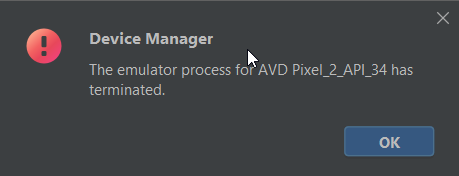
2
Answers
I had same error. You should check update your IDE and reinstall emulators. Also if you dont have storage space. It throws same error.
Check SDK versions, you can wipe and reinstall devices