I am trying to implement any kind of dependency ,in new android studio IDE which is stable in JDK 11, like payumoney or something else. It syncs successfully but when trying to use it in java file or xml file getting error like can not find symbol that you are using.
In updated Android Studio when we create new project we are getting code in build.gradle file which is given below :
build.gradle :
// Top-level build file where you can add configuration options common to all sub-projects/modules.
plugins {
id 'com.android.application' version '7.1.2' apply false
id 'com.android.library' version '7.1.2' apply false
}
task clean(type: Delete) {
delete rootProject.buildDir
}
and build.gradle(app) :
plugins {
id 'com.android.application'
}
android {
compileSdk 31
defaultConfig {
applicationId "com.wipenex.payudemo"
minSdk 21
targetSdk 31
versionCode 1
versionName "1.0"
testInstrumentationRunner "androidx.test.runner.AndroidJUnitRunner"
}
buildTypes {
release {
minifyEnabled false
proguardFiles getDefaultProguardFile('proguard-android-optimize.txt'), 'proguard-rules.pro'
}
}
compileOptions {
sourceCompatibility JavaVersion.VERSION_1_8
targetCompatibility JavaVersion.VERSION_1_8
}
}
dependencies {
implementation 'androidx.appcompat:appcompat:1.4.1'
implementation 'com.google.android.material:material:1.5.0'
implementation 'androidx.constraintlayout:constraintlayout:2.1.3'
implementation 'com.google.firebase:firebase-common:20.0.0'
implementation 'com.payumoney.core:payumoney-sdk:7.4.4'
implementation 'com.payumoney.sdkui:plug-n-play:1.6.0'
testImplementation 'junit:junit:4.13.2'
androidTestImplementation 'androidx.test.ext:junit:1.1.3'
androidTestImplementation 'androidx.test.espresso:espresso-core:3.4.0'
}
I was trying to add some code in build.gradle(app) :
buildscript {
repositories {
google()
jcenter()
}
dependencies {
classpath 'com.android.tools.build:gradle:7.1.1'
classpath 'com.google.gms:google-services:4.3.8'
// NOTE: Do not place your application dependencies here; they belong
// in the individual module build.gradle files
}
}
allprojects {
repositories {
google()
jcenter()
maven { url "https://jitpack.io" }
}
}
but getting error.

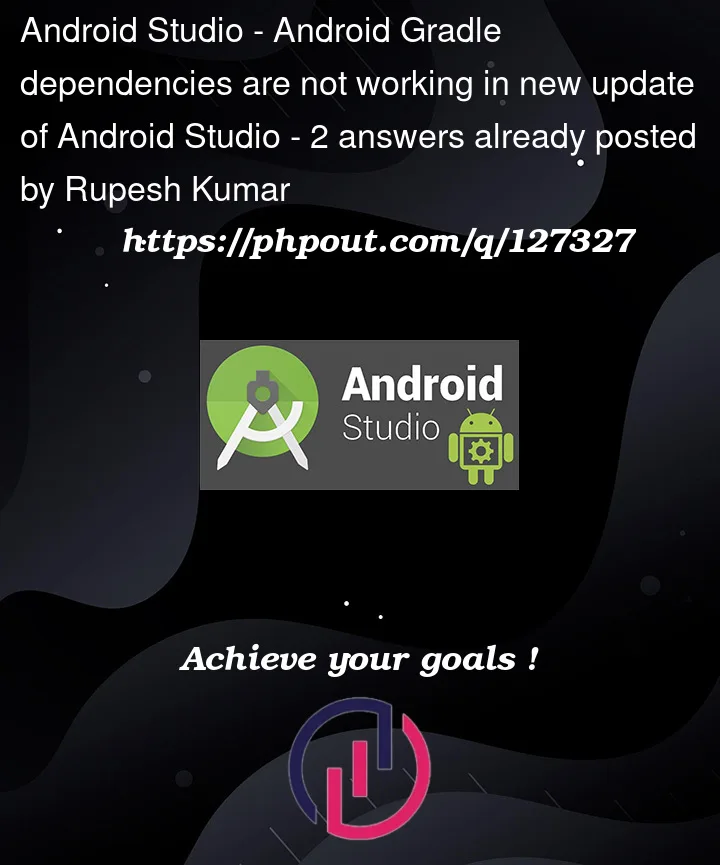



2
Answers
I have wrote code before getting exact code or concept behind it after a lot of error handling.
In my system it works when modified in
settings.gradleinside ofrepositories { }:The complete
settings.gradlefile should have as given below :I hope the above code helpful to you all guys.
It seems, that the dependency can not be loaded from
JCenter. PayU mentioned in their [developer guide][1], thatimplementation("com.payumoney.sdkui:plug-n-play:<version>")is enough.I recommend to remove the other
payumoneydependencies and change your repository scope in thebuild.gradleto