I have installed the latest version of Android Studio and created a new project, but I am unable to run it due to the plugin [id: ‘com.android.application’, version: ‘8.0.2’, apply: false] not being found in any of the following sources:
I have tried almost all the solution which have mentioned in stackOverFlow. Can anyone please help here how to solve this problem ?

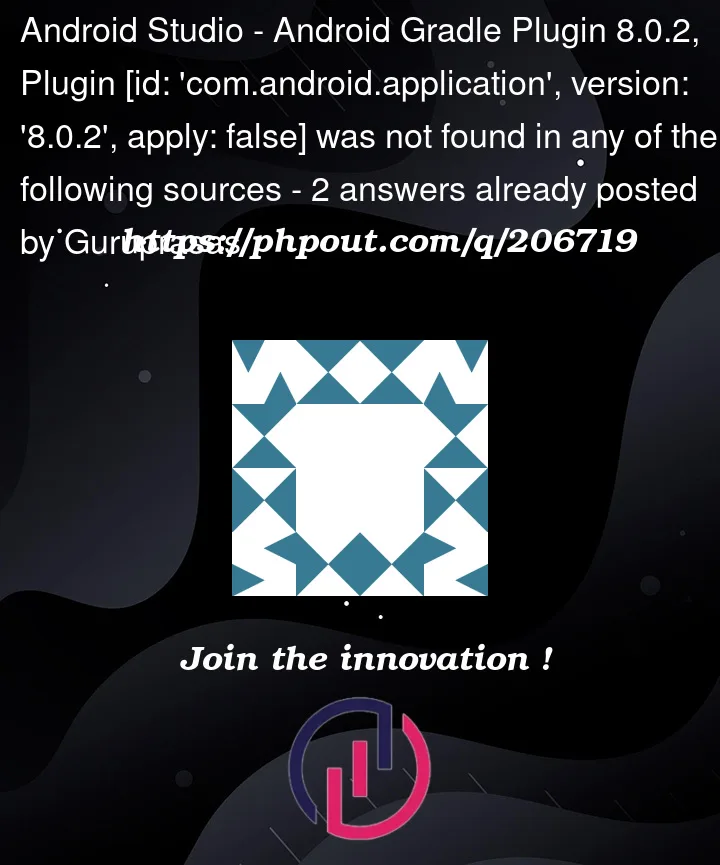


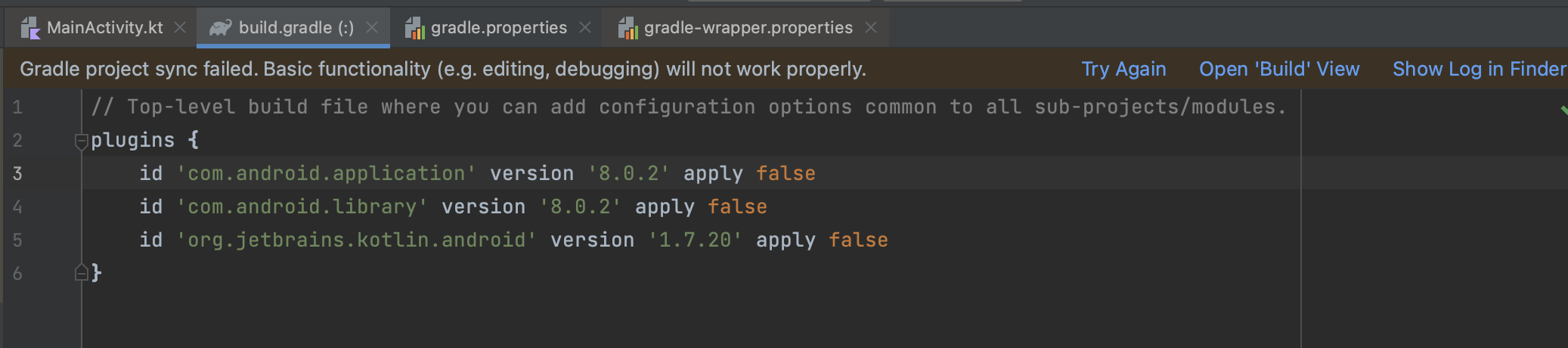
2
Answers
see do you have settings.gradle file?
I have the same issue as you. I think the problem is Android Studio version, and you can try updating it to the latest version. However, if you don’t want to use the new features with Gradle 8, you can simply use Gradle version 7 instead.
eg.
gradle== 7.2
gradle plugin== 7.1.2
is work for me, hope this helps
This is my reference link:
https://sebhastian.com/plugin-with-id-com-android-application-not-found/
https://developer.android.com/studio/releases/gradle-plugin?hl=zh-cn#updating-gradle