This is my first time using Android Studio, and I’m trying to run my first Hello World app,
But when I open Android Studio, and it’s trying to build the Gradle, the following error is displayed in Build View:
Plugin [id: ‘com.android.application’, version: ‘7.1.3’, apply: false] was not found in any of the following sources:
Try: Run with –info or –debug option to get more log output. Run with –scan to get full insights.
Exception is: org.gradle.api.plugins.UnknownPluginException: Plugin [id: ‘com.android.application’, version: ‘7.1.3’, apply: false] was
not found in any of the following sources:
- Gradle Core Plugins (plugin is not in ‘org.gradle’ namespace)
- Plugin Repositories (could not resolve plugin artifact ‘com.android.application:com.android.application.gradle.plugin:7.1.3’)
Searched in the following repositories:
Gradle Central Plugin Repository
MavenRepo
build.gradle:
plugins {
id 'com.android.application' version '7.1.3' apply false
id 'com.android.library' version '7.1.3' apply false
}
task clean(type: Delete) {
delete rootProject.buildDir
}
settings.gradle:
pluginManagement {
repositories {
gradlePluginPortal()
google()
mavenCentral()
}
}
dependencyResolutionManagement {
repositoriesMode.set(RepositoriesMode.FAIL_ON_PROJECT_REPOS)
repositories {
google()
mavenCentral()
}
}
rootProject.name = "Hello World"
include ':app'
I tried the solution offered here (change the version to 7.1.2),
And also tried to download and set Gradle manually,
But to no avail.
Please enlighten my eyes and tell me what can I do to solve the problem that is happening to me?

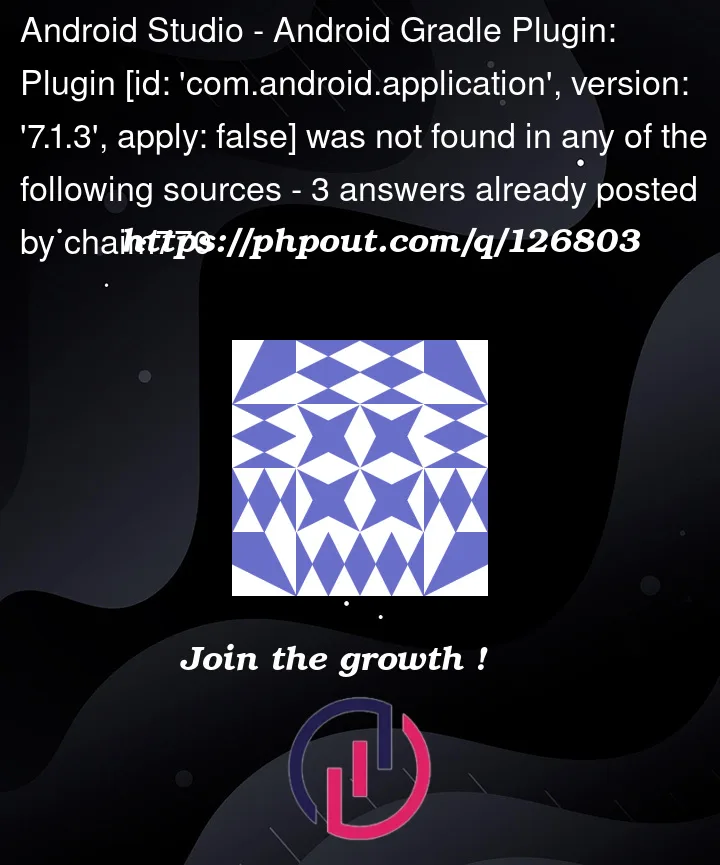


3
Answers
Open
build.gradle(Module: ‘name of your project.app’)At the top, confirm you have the below
idin theplugins{...}On Windows, Adding Android Studio to the Windows Firewall list fixed the same problem for me. It wasn’t added by default, or maybe I clicked something wrong during installation.
There are probably many causes/solutions for this error, but this worked for me.
This error is due to
Gradleopen
and Delete the
./gradleandAndroidStudiofolder completelyNow run Android Studio and it well work