How I can record video only with MediaRecorder? I found the solution that simply leaving out the AudioSource will do that but unfortunately doesn’t work on Android 10+. If I do that MediaRecorder.prepare() fails. I can’t find a solution on the internet.
Thanks

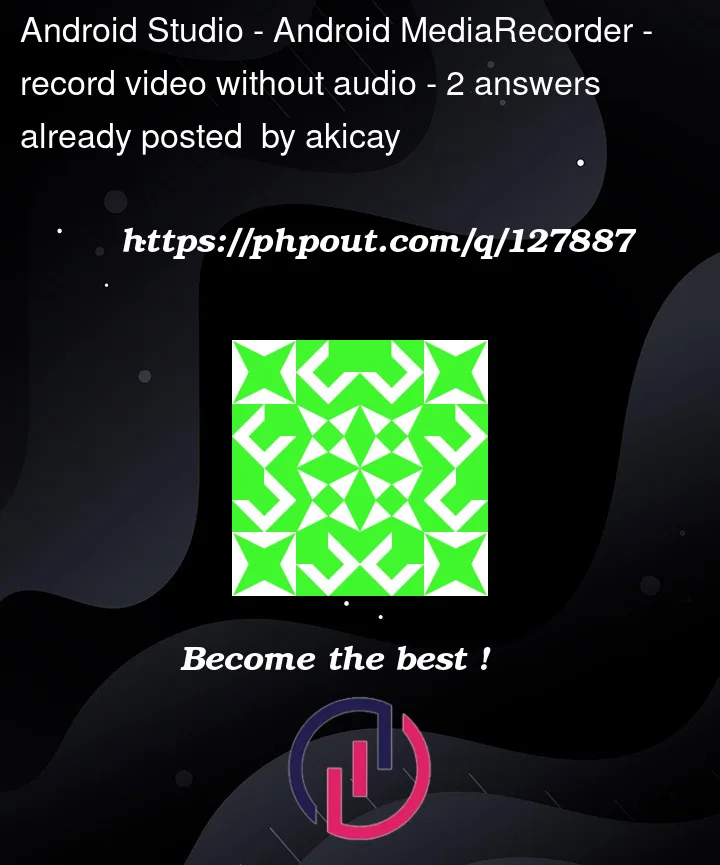


2
Answers
Prepare your media recorder in the following sequence.
Only set AudioSource and AudioEncoder if you want to record with sound.
I have done that i have mute mic on button click if you want to mute when recording start than paste the code in your startRecording()