Here is my activity_main.xml :
<LinearLayout xmlns:android="http://schemas.android.com/apk/res/android"
android:id="@+id/container"
android:layout_width="match_parent"
android:layout_height="match_parent"
android:orientation="vertical"
android:background="@android:color/white">
<include layout="@layout/toolbar"></include>
<RadioGroup
android:id="@+id/choixPersonnage"
android:layout_width="match_parent"
android:layout_height="wrap_content"
android:orientation="vertical">
<RadioButton
android:id="@+id/boutonGuerrier"
android:layout_width="match_parent"
android:layout_height="wrap_content"
android:text="@string/personnage1"
android:textSize="20sp"/>
<RadioButton
android:id="@+id/boutonMage"
android:layout_width="match_parent"
android:layout_height="wrap_content"
android:text="@string/personnage2"
android:textSize="20sp"/>
</RadioGroup>
</LinearLayout>
And here is what appears in my editor:
Both button texts work, but the RadioButton buttons just do not appear, nor do they take space. They are just not there…
In all the Radio Button problems I found, no one seemed to have the same problem I do. Anyone could help me out here with this basic thing?

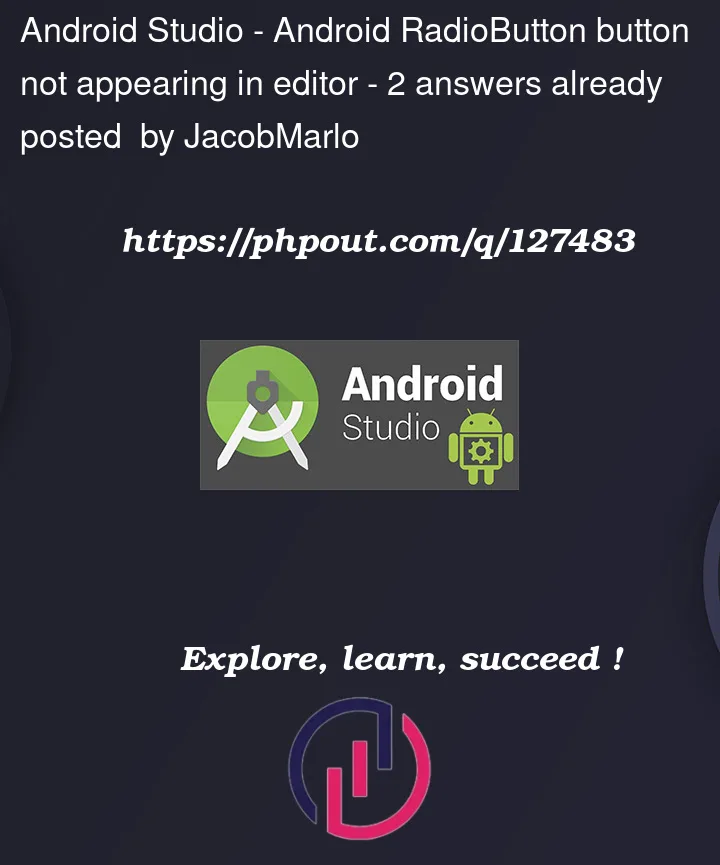



2
Answers
When rebuilding, I had this mistake:
So I just went in my manifest and erased the "Theme." before the "Personnages" and it worked.
Android Studio works in mysterious ways...
I Just Copy Your Code And It’s Working Fine