I am using Android Studio to program flutter apps and recently I found an error in a blue ribbon in Android Studio that said "Android SDK ‘Android API 29 Platform’ is missing". I tried everything to make it go away but it didn’t.
Everything works in Android Studio and Flutter, Flutter doctor says there is no problems and no other errors are showing up, The apps run smoothly too.
Suddenly the error changed to ‘Android SDK "Android API 29 Platform" is not found on disk or corrupter’ and it still won’t go away but everything still works.
I’ve tried everything I found online…
- I moved the sdk folder to another directory
- I redownloaded the sdk folder
- I redownloaded flutter
- I re-installed Android Studio
- I cleaned the dart cache
- I cleaned the Android Studio cache
- I checked the sdk manager
- I checked the environment paths
No matter what I do, this error doesn’t seem to go away

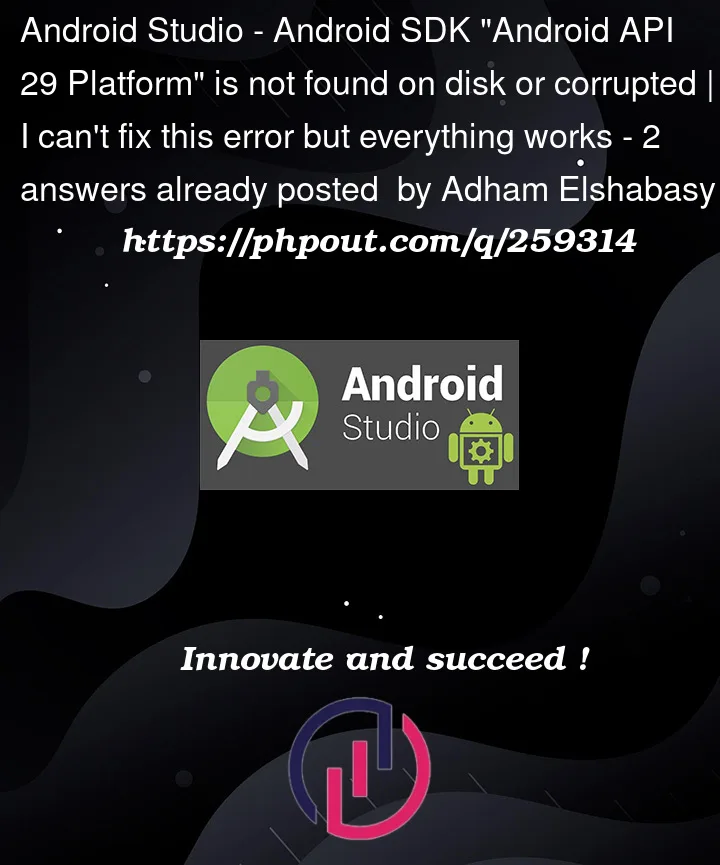


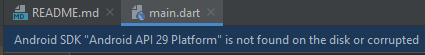
2
Answers
Follow these steps.
File > Projects structure > SDK.
Select some SDK