Sorry for posting here, I can’t find any support for android studio. Tried posting on reddit but no one is there. If this is the wrong place then please point me to support.
The AVD manager is missing. It’s not in the hotbar and it’s not in the Tools menu. Just completely gone.
It’s a fresh install on the pixelbook go. I’ve tried uninstalling / reinstalling. I’ve installed on other chromebooks and it’s showing there so have no idea what’s going on.
And.. i need to rant a bit before i explode. To the android studio devs if your product is not working then please SAY SO. The amount of time, money, and effort I’ve wasted trying to get android studio working on a chromebook is insane. This has been the worst software experience of my life.. seriously, you guys need an award for how bad this is. In the three days and three chromebooks I’ve purchased trying to get this working I’ve ran into at LEAST 10 different issues and interestingly enough they are different for each chromebook / install.

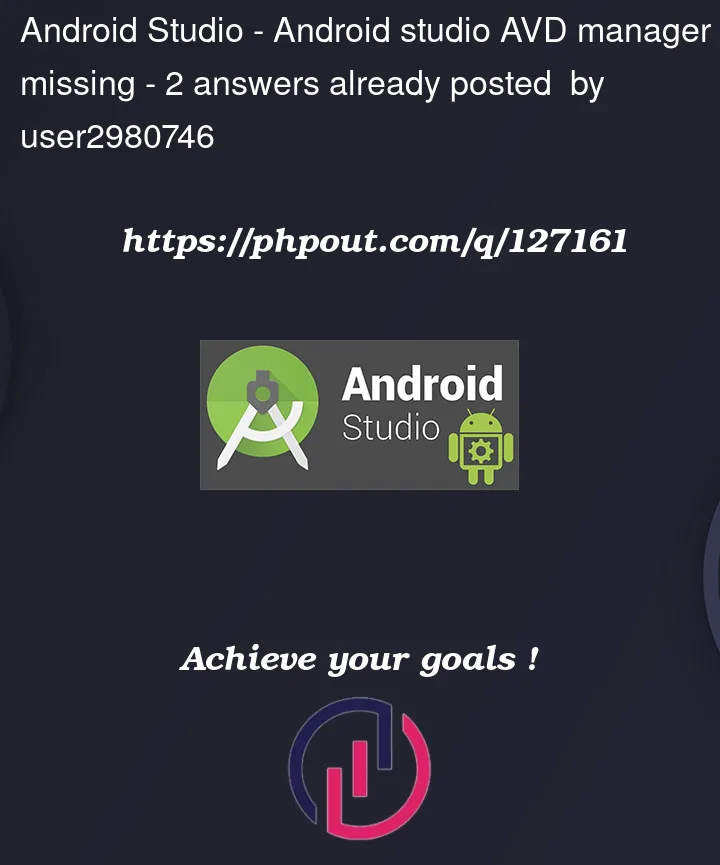


2
Answers
Try using Linux, It will be more faster then windows.
Ideally it is advisable to use MAC.
And Yes,
Android Studio is heavy. It needs more processing and memory requirements than other development environments. But when you list out the features available it’s nothing.
Use proper hardware for good experience.
For AVD find the screenshot.
check the highlighted part for device manager
Easiest way to press shift two time and search for device manager. I have submitted some more way to find device manager or AVD manager via toolbar et.