I’m trying to implement dagger-hilt in my new project but I see some differences in the new Android studio version (Bumblebee 2021.1.1):
buildscript {
ext {
compose_version = '1.0.5'
hilt_version = '2.40.5'
}
}// Top-level build file where you can add configuration options common to all sub-projects/modules.
plugins {
id 'com.android.application' version '7.1.0' apply false
id 'com.android.library' version '7.1.0' apply false
id 'org.jetbrains.kotlin.android' version '1.6.10' apply false
}
dependencies {
classpath 'com.google.dagger:hilt-android-gradle-plugin:2.40.5'
}
task clean(type: Delete) {
delete rootProject.buildDir
}
When I try to implement hilt and the dependency block with classpath it tells me:
Caused by: org.gradle.internal.metaobject.AbstractDynamicObject$CustomMessageMissingMethodException: Could not find method classpath() for arguments [com.google.dagger:hilt-android-gradle-plugin:2.40.5] on object of type org.gradle.api.internal.artifacts.dsl.dependencies.DefaultDependencyHandler.
}

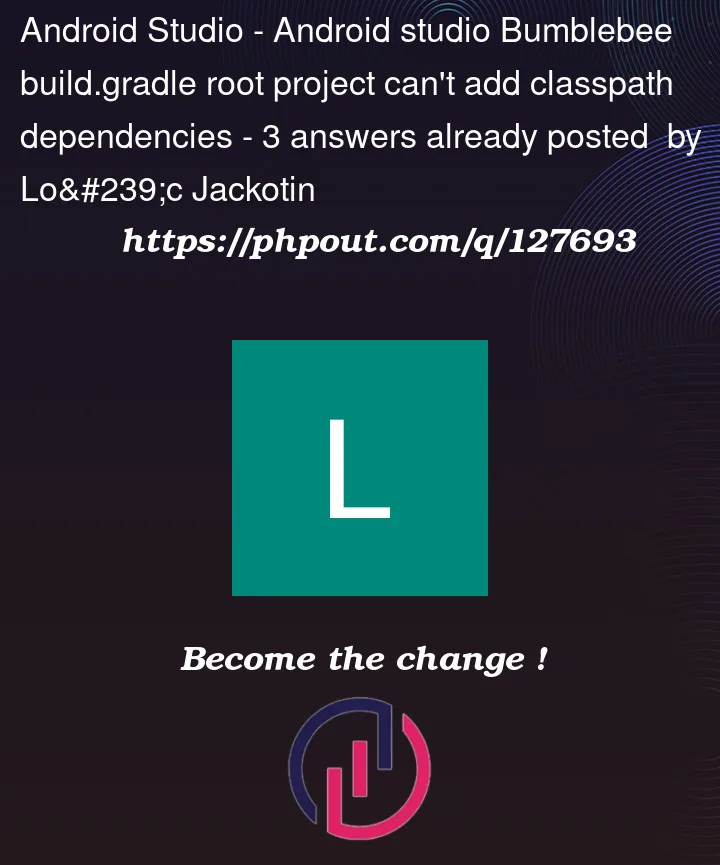


3
Answers
Resolved by adding the depencies{} block into the buildScript block :
**Resolved dependencies issues in new android studio on app level **.
Resolve dependencies issue on project level include build script above plugins block