I have project in React Native, and I’m not being able to build on the Android Studio due the following error.
Here’s the detailed log with additional info:
java.io.IOException: Cannot run program "node" (in directory "/Users/fabioernanni/git/fintech-ewallet-mobile/android"): error=2, No such file or directory
java.io.IOException: error=2, No such file or directory
Cause: error=2, No such file or directory
I have tried to reinstall Node, Android Studio, to link the tscript library so the Android Studio would recognize the "node" but nothing seems to help.

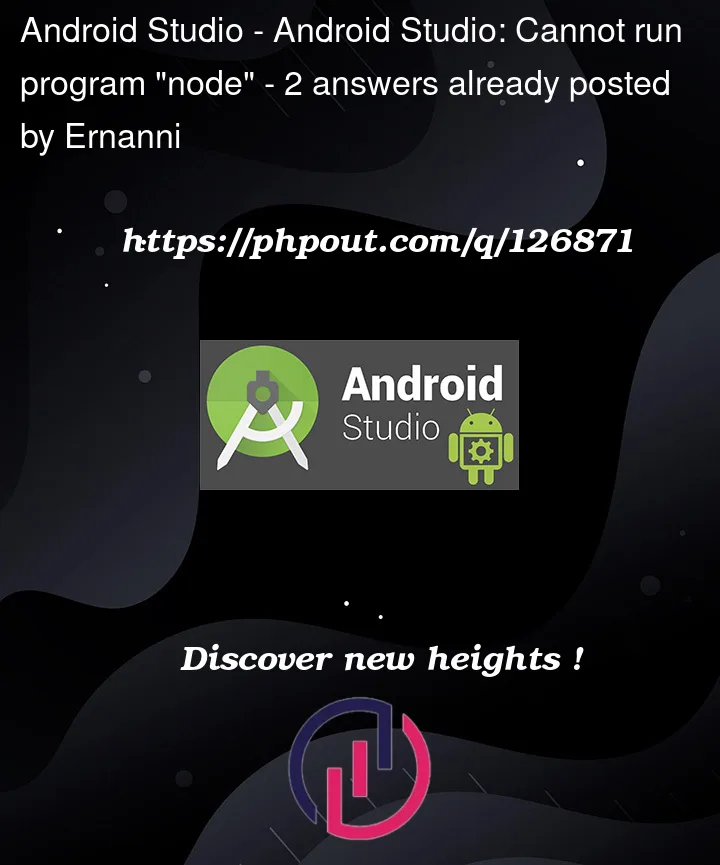


2
Answers
I have a similar problem with Android Studio (bumble bee) version with node on My Mac M1 Chip so to solve this open your Android Studio from terminal .
To Open Android Studio from terminal on Mac m1 just open your Terminal and paste the following command
this will open your android studio and then you can open your project and can run build from android studio
Note : be sure that Android studio is not running state if its running just Quite it and then launch from Terminal
Do these steps to solve it:-
STEP 1: First quit the android studio, if it is in a running state.
STEP 2: Enable the permission for android studio printenv.
STEP 3: Open android studio from terminal app.