Since updating to Android Studio Chipmunk I am no longer able to generate signed AAB files. I’m not getting any errors, Android Studio just doesn’t do anything. I select the menu item "Generate signed package / APK" -> I select Android App Bundle -> I specify the key store (already used successfully in the past) -> then I select the Release option and press the Finish button … but absolutely nothing happens. Like the build request is ignored. Any idea ?
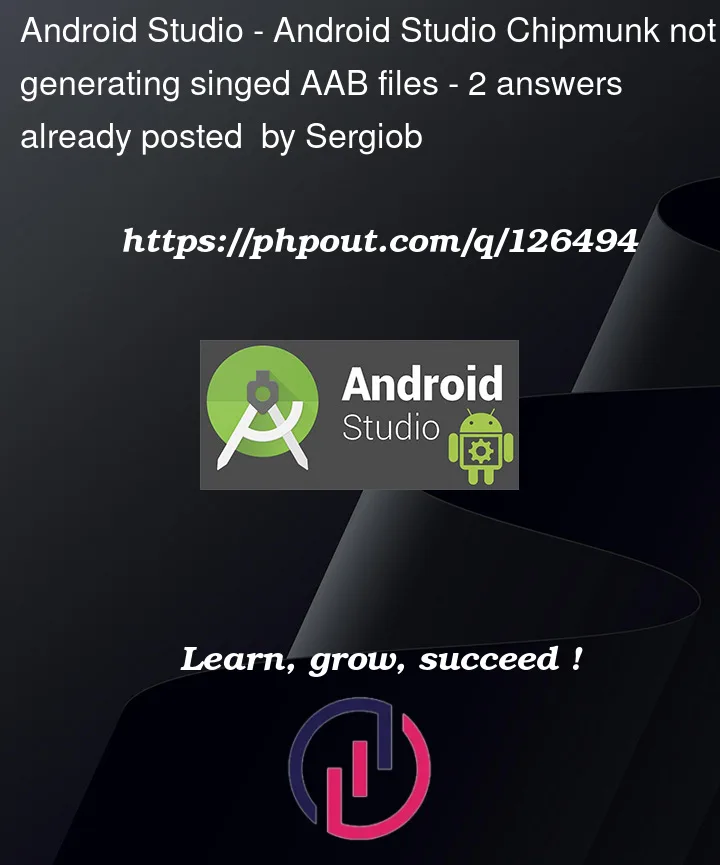



2
Answers
You need to select the right key from the
key aliasdropdown. While generating the signed build from theGenerate Signed build or APKdialog, click on the icon next to thekey aliasfield:Then select the right key which you had used previously:
click
OKand thenNext. Select the rightBuild variantand click theFinishbutton. You should see the build happening.As per my understanding you have started using new Android Studio Chipmunk and trying to updated your android application (version 1) that was previously developed using Android Studio only; have signed (E.g. with
Key store & Key alias) and published to Play Store, now at present you wanted to update or release a new version (called version 2) of previously developed application using new Android Studio Chipmunk and generating new signed build via sameKey store & Key alias.As far as I knew, it is "
know issue" with Android Studio Chipmunk. Actually Android Studio Chipmunk does not consider different-different password for bothKey store & Key alias. It is only consider same password forKey store & Key alias.