I’m using Android Studio 2020.3.1 Patch 4.
I built gradle and it was successful, but when I try running my app, I get error
could not find jp.co.cyberagent.android:gpuimage:2.0.4.
Required by:
project:app
I added gradle dependency
implementation 'jp.co.cyberagent.android:gpuimage:2.0.4'
I also added in the build.gradle
sourceset{
main.jniLibs.srcDirs =["libs"]
}
as suggested from
and
How to include *.so library in Android Studio?
But nothing is working. still gives me the same error message

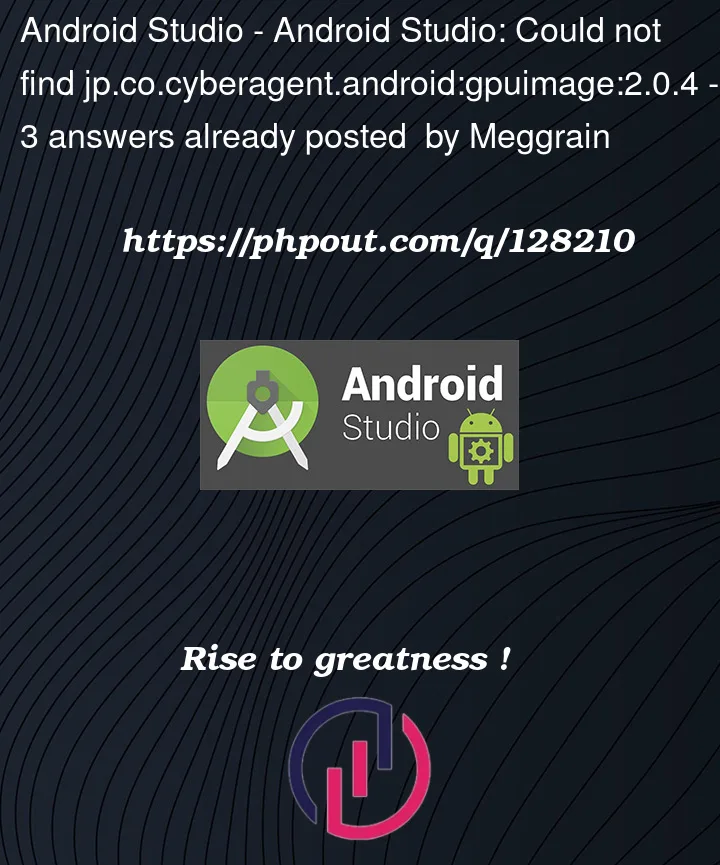


3
Answers
After Long Search
I that's the problem is that I removed
from gradle repository. I removed it because it is deprecated but it turns out that
jcenter()is the only repository containing gpuimage as of current.You can use
mavenCentralinstead ofjcenterfor thisjp.co.cyberagent.android:gpuimage:2.x.x.cf. official doc
Add this line in Module build.gradle
and add this line in project level build.gradle
then click on sync now issue solve