recently I’ve changed my work pc and now I need to import all data from my old pc to the new one. I’ve encountered problem while trying to export Android Studio project.
I exported it as .zip file, transfered to my second pc and oppened it in Android Studio. Now I get error messages in every file, almost everything is marked red.
In AndroidManifest.xml :code screenshot errors
In activity_main.xml in Split/Design mode visual representation of layout is infinitely loading and most of the code is marked red: code and layout screenshot
Have I done something wrong or am I missing something? And how to make it work

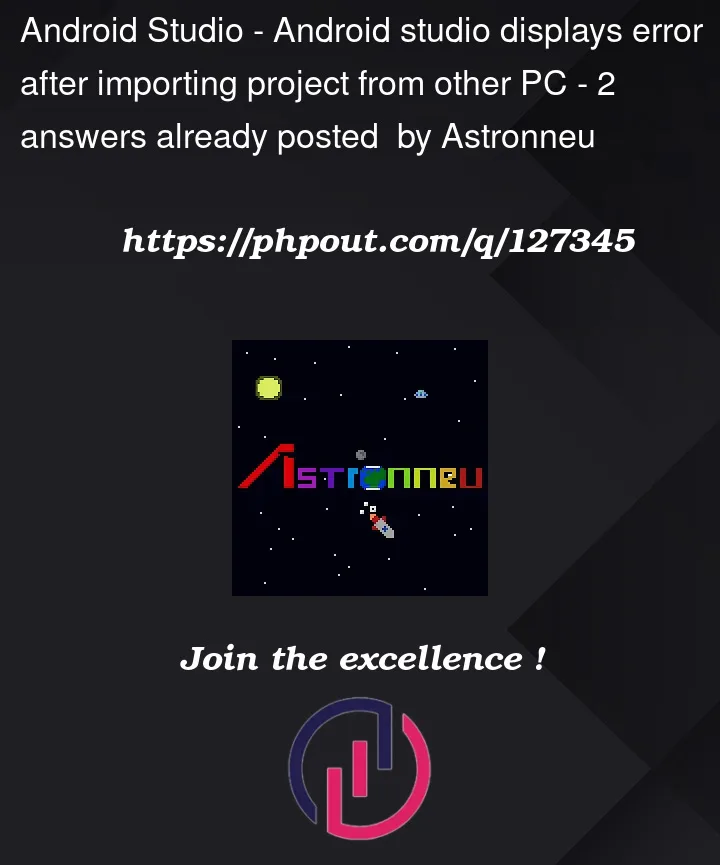


2
Answers
Mapping new ns http://schemas.android.com/sdk/android/repo/repository2/02 to old ns http://schemas.android.com/sdk/android/repo/repository2/01 Mapping new ns http://schemas.android.com/sdk/android/repo/sys-img2/02 to old ns http://schemas.android.com/sdk/android/repo/sys-img2/01
/ This part repeats a lof of times with different links. I can't post all of it because I don't have reputation for more than 8 links
Checking the license for package Android SDK Build-Tools 30.0.3 in C:UsersAstroAppDataLocalAndroidSdklicenses Warning: License for package Android SDK Build-Tools 30.0.3 not accepted. Checking the license for package Android SDK Platform 30 in C:UsersAstroAppDataLocalAndroidSdklicenses Warning: License for package Android SDK Platform 30 not accepted.
BUILD SUCCESSFUL in 1s
I would suggest to clean cache, sync gradle project and rebuild the code. Go to File menu, find Invalidate caches, check Clear files and select Invalidate and restart.
If this does not help please post build log.