With ‘Android Studio Dolphin | 2021.3.1′, I am trying to get logs for my application with the Classname (which is used as TAG for Logs) but nothing is showing up.
Sometimes, it doesn’t show any logs with the filter package:mine or package:’my.package.name’.
Is this a known issue?
Update: reported on google’s board : https://issuetracker.google.com/issues/258502193

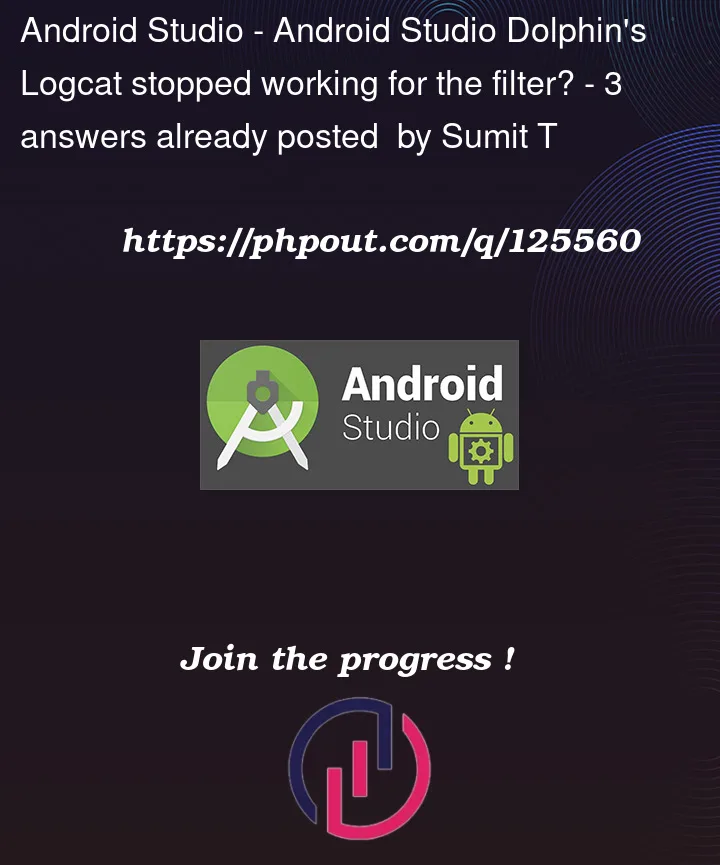


3
Answers
One solution(time-consuming) which helped me is:
Update: The second solution is to turn off the experimental Logcat window:
Update (Nov,22): The quick solution that worked for me:
I had the same problem (also using . I’m assuming it’s related to the new Logcat tool window, so I just turned it off. The ‘old’ version is working for me. Maybe they’ll fix it in the next update and I can try the new version.
It seems to be a bug, there are two options, I prefer the second way cause it doesn’t restart the whole IDE.
First solution:
Select the File menu > Invalidate Caches > Invalidate and Restart
Second solution:
Open the terminal from the bottom panel (tabs on the left corner).
Run these two commands: