after updating android studio from dolphin to Electric Eel 2022.1.1 Android studio getting slow although its installation process or over All performance what more common step to increase performance of android studio thanks a lot in advance
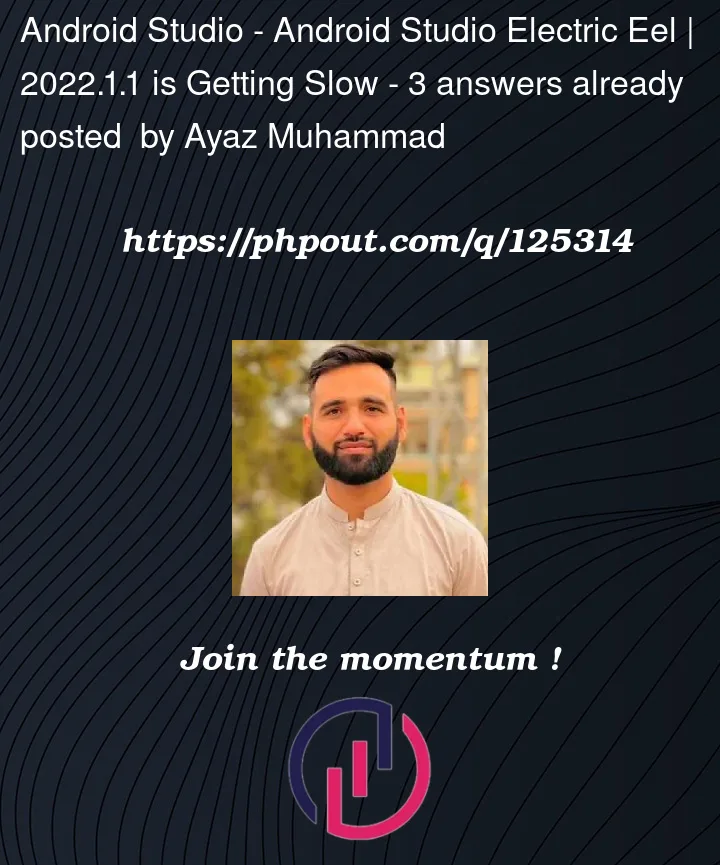
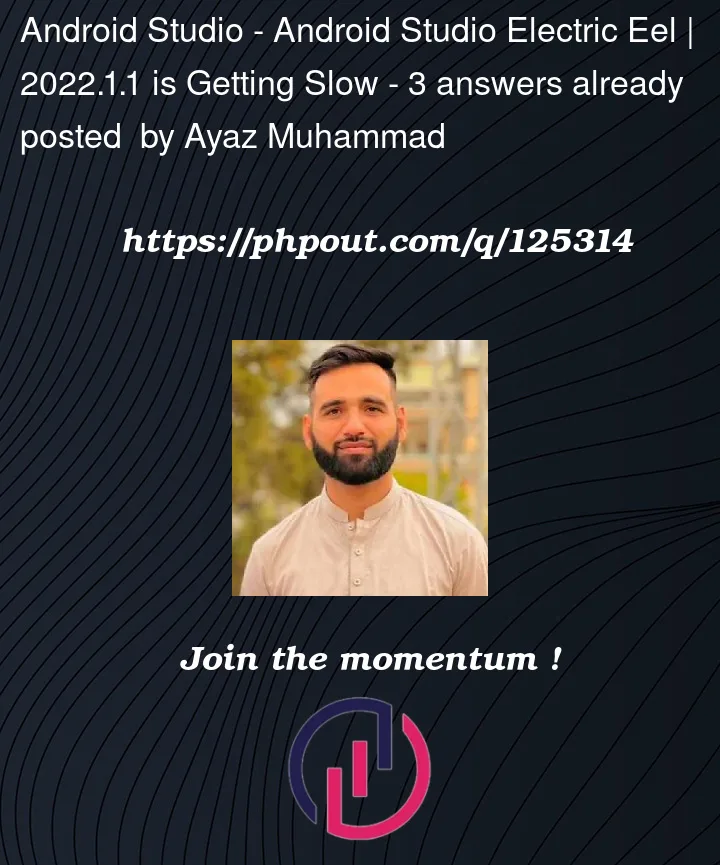 Question posted in Android Studio
Question posted in Android Studio
after updating android studio from dolphin to Electric Eel 2022.1.1 Android studio getting slow although its installation process or over All performance what more common step to increase performance of android studio thanks a lot in advance
3
Answers
these of step to increase the performance of android studio more efficient
1 - Go to gradle.properties add this line
. org.gradle.jvmargs=-Xmx4096M -Dfile.encoding=UTF-8
2 - Go to help select Edit Custom VM option
-Xms128m
-Xmx4096m
-XX:MaxPermSize=1024m
-XX:ReservedCodeCacheSize=200m
-XX:+UseCompressedOops
There are plenty of reasons why your IDE could suffer performance issues, but if you’re saying you just updated to EE and all of a sudden it started performing poorly I’d suggest to:
some times the android studio maybe will change the installation path.

so check if it is necessary to add new exclusion path for the anti-virus