Android Studio Electric Eel – The supplied javaHome seems invalid. I cannot find the Java executable. Tried location: C:Program FilesAndroidAndroid Studiojrebinjava.exe
The error occurs after upgrading my Android Studio to Electric Eel, the latest version. I tried multiple solutions to this problem, but nothing worked.
My JAVA_HOME and ANDROID_HOME variables are set. I even tried to reinstall Java JDK-19 and reinstalled the Android Studio, but I still have the same issue.
I even tried to reinstall Java JDK-19 and reinstalled Android Studio, but I still have the same issue.

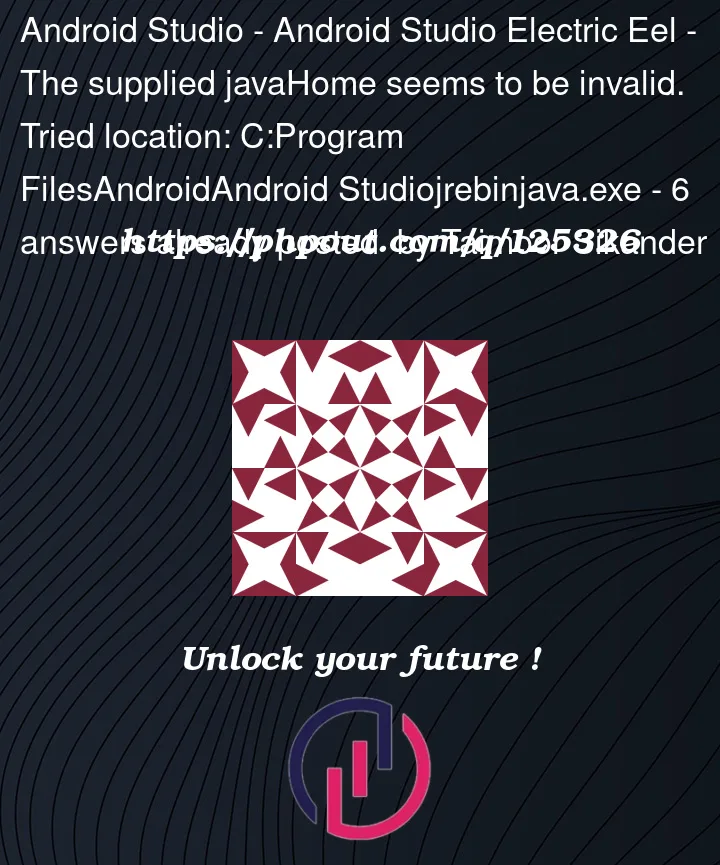


6
Answers
SOLVED:
For Windows
Go To the android studio directory
(Default C:Program FilesAndroidAndroid Studio)
remove jre folder
run cmd as administrator
THANKS a LOT. You solve my problem. Only to note that you have to remove all the folders inside C:Program FilesAndroidAndroid Studiojre by hand
-1. run cmd as administrator
Thanks
These two steps were enough for me:
This is an issue with gradle cache mecanism.
You need to locate
.gradle/daemon/<version>/registry.binfile and delete it.Note: you can delete all the
daemonsub-folders.You can now compile your project with your JAHA_HOME environment variable as Gradle will regenerate those.
Delete the folder:
C:Program FilesAndroidAndroid StudiojreRestart Android Studio
It solves the issue!
Accepted question will break future Android Studio patch.
Solution for this question is so simple, just delete folder .gradle in your %USER_HOME% (C:/Users/your_user).
Make sure you close Android Studio and all Java.exe process before delete .gradle folder.
Edit:
Upgrade to Flutter 3.7.6 and this bug will be solved.
It can be checked here:
https://github.com/flutter/flutter/wiki/Hotfixes-to-the-Stable-Channel