So I recently updated my Android Studio to "Android Studio Bumblebee | 2021.1.1 Patch 1" and now I have this weird bug where my emulator would disappear randomly. It works fine for sometime but would randomly disappear. In the device manager it shows that emulator is running but in the emulator tab it shows "No emulator is currently running"
As you can see from the screenshot attached green dot in the device manager that means "Emulator is running", whereas it isn’t. The only way to get back emulator is to "cold reboot it" from the device manager. Anyone else facing the same bug? Any suggestions as to where to look trying to debug this. I’ve tried deleting and installing emulator again but the issue persisted.
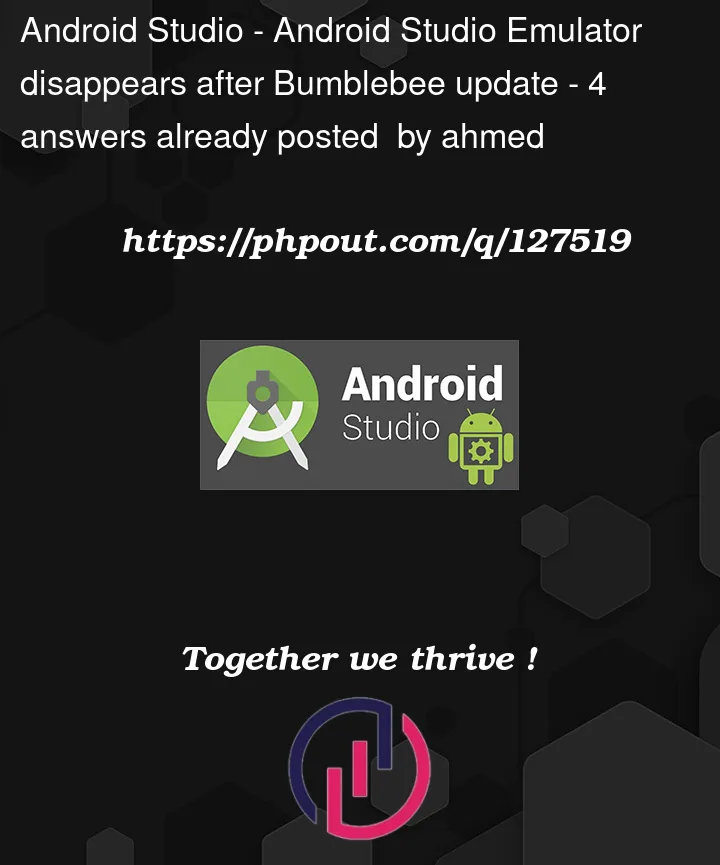




4
Answers
Had exactly the same issue on BumbleBee and the only way that I found to go about this, was to use a detached emulator in a separate window.
To run the emulator in a separate window go to File > Settings > Tools > Emulator (On Mac -> *Android Studio > Preferences > Tools > Emulator ) and deselect
Launch in a tool window.This way the emulator will always be there.
I also had random emulator crashes, everything would work for a short while, but then the emulator would just disappear. There’s still an
emulator.exerunning in the task manager, but no way to recover and the .lock file couldn’t be removed.Even just starting the emulator and swiping the home screen left and right or opening the apps drawer would cause the emulator to stop working properly.
What worked for me was to always start Android Studio as "Run as administrator". So right click on the startmenu shortcut and select Run as administrator.
As with many Android Studio issues, I’m not sure what the actual reason was but this works for me
I had the same issue when updated Android studio to version BumbleBee| 2021.1.1 Patch 2.
I reInstalled My Intel acceleration to the latest version from the below link:
https://software.intel.com/en-us/android/articles/intel-hardware-accelerated-execution-manager
finally, my problem has been fixed.
Double press shift , the way we do to find project files in android studio , and type Emulator, click on the first option that shows up and you have your emulator!
