“The emulator process for AVD has terminated” – I am getting this error
I am using windows 11 home
Android studio version is electric Eel 2022.1.1
I installed hyper-v and virtualizations are enabled in bios setup
I have more than 150gb space in disk as well
Even though I am not able to install
Intel x86 Emulator Accelerator(Haxm installer) in SDK tools – In the beginning Emulator worked then after sometime it got terminated
I tried reinstalling the whole android studio – again emulator worked for some time then it got terminated

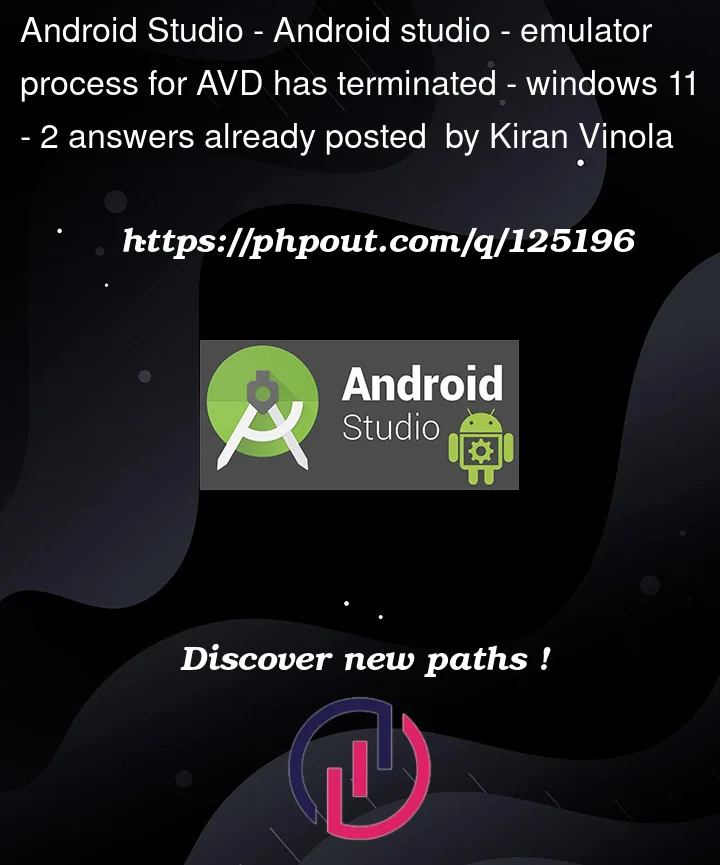


2
Answers
Perhaps this could be your answer.
just create a new device in Device Manager, I dont know why this issue happen.It seems it is about the new version of Android Studio.