Recently I updated my Android Studio to Android Studio Flamingo 2022.2.1. Also, in some projects, I upgrade AGP dependency from 7.4.2 to 8.0.0.
From that point, I am not able to use Debug-Console. The Console screen is showing only "Open Logcat…" and "Connected…" as the image below shows. I did some tests on Physical and Virtual devices with the same result.
I think the problem is not related to the upgrade AGP dependency from 7.4.2 to 8.0.0 because some projects using the previous version 7.4.2 and the Debug-Console has exactly the same issue.




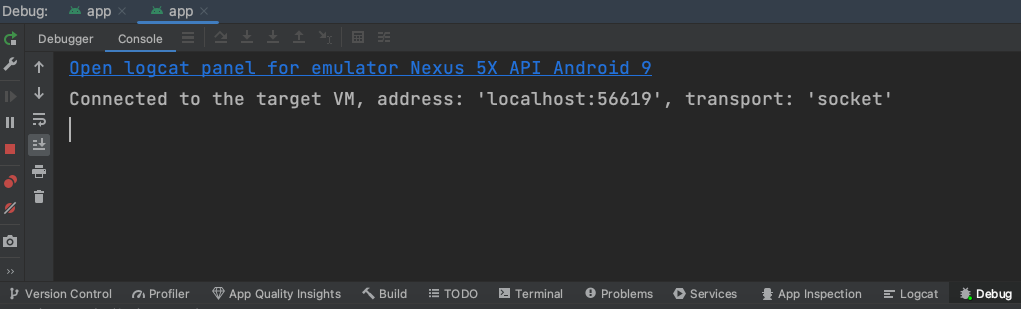
2
Answers
The Full solution:
As Qikai Gao suggests download the Android Studio Electric Eel 2022_1_1 Patch 2.
However, if you already upgrade AGP dependency from 7.4.2 to 8.0.0 you have to revert the version to 7.4.2 otherwise you end up with multiple errors.
Revert AGP to 7.4.2
1, build.gradle
2, gradle.properties
3, Gradle.wrapper-properties (Mac)
I’m using Flamingo on M1 Mac and I’m also facing debugging issue, but different from yours. My gradle version is 7.3.3. I have no problem debugging on emulators and some of my physical devices, but some other physical devices do not work. Debug will launch, but brake points will never be reached. Super weird. Reverted back to Electrical Eel and problem fixed.