I am a blind Java developer. I am following a training in full stack JavaScript and we are learning React Native after React for the web.
I would like to test code with Android Studio emulator, instead of installing on a device.
At the moment I am not able to test my code, and it is very disturbing to learn.
Is there a solution for me to use my screen reader (NVDA on Windows and orca on Linux) with Android Studio emulator window? Because actually my screen readers recognize emulator window as a picture, it is not able to focus widgets.
I would like to use emulator and use the integrated Android screen reader talk back in Android Studio to test my code.
I have followed instructions on this page:
https://developer.android.com/studio/intro/accessibility
I use Expo to launch my project on terminal.
I launch Android studio and start an Android emulator.
I used a NVDA which is 32 bits software.
So I had set up a Java 8 32 bits, because it’s the only 32 bit version that I found.
I enabled the Java access bridge with command line in JRE 8 directory, but I have also an Open JDK 11 64 bits installed, it could be a problem.
The main problem that I can not get focus on Android emulator windows.

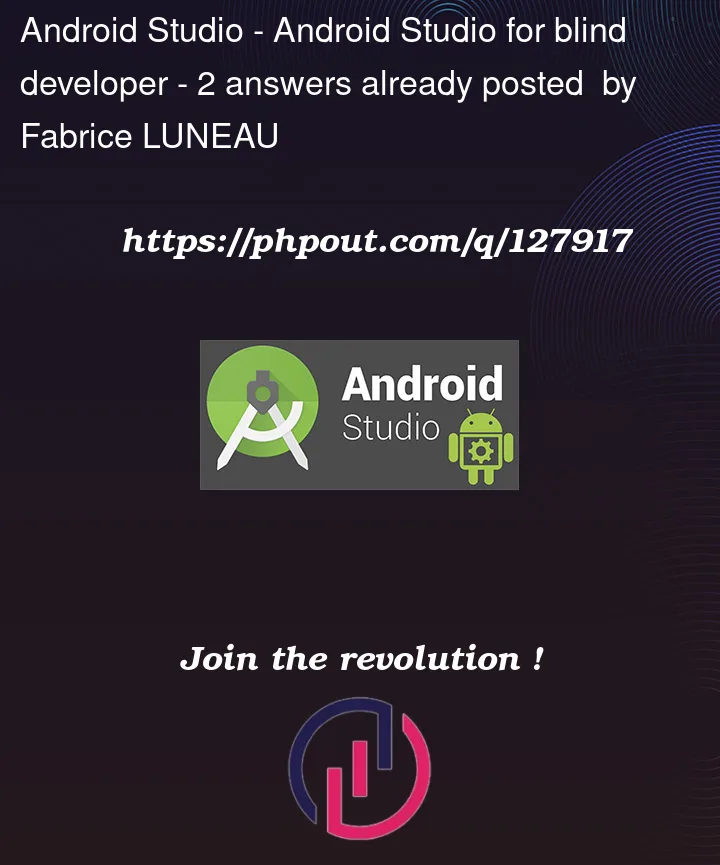


2
Answers
As far as I know, you can’t.
If I remember correctly the Android emulator is not a fully fledged VM, like VirtualBox or Qemu, so you can’t use it like a device with the full Android operating system.
In simple words, the Android emulator catches all system API calls and makes your application think it is running into a real Android device. So because TalkBack or accessibility services are separated apps and the emulator can’t run your application alongside the accessibility services.
I’m so sorry, but probably the simplest way is to grab an Android phone, a used one from E-Bay for example, to connect directly to Android studio and test your apps.
When choosing a test device take into account the fact that most of the time smartphone vendors apply customizations on the Android version that ships with their devices, so make sure that TalkBack is proved to work reasonably well.
About Java, NVDA and AccessBridge: if you are using the latest version, both NVDA and Android Studio, you don’t have to worry about AccessBridge and 32bit stuff. I’m pretty sure that with recent NVDA versions the program runs in 64bit mode and Android Studio ships with his 64bits VM with AccessBridge already there, I’m working with this configuration. In case you may try to activate it with jabswitch –enable command.
On Linux the things are rather difficult, you have to use a distributions with all accessibility software up to date, including Java ATK wrapper, but take into account that Android Studio is not officially supported with Linux accessibility framework at the moment so you have to work with Eclipse or with a simple editor like VS Code.
Please use your Android Phone for such features, because Android studio is not a full fledge Emulator. But using your phone continuously with your Laptop/PC can be a big hassle, so using following method (by getting someone’s help) get your phone connected to Android studio Wirelessly.
IP Address can be found in Settings → About → Status.
This is how you can use all android features for blind people.