for Android Studio with Java
Listview have not correctly scrollview, so mean I select first item in Listview but Selecting first item both another a item. So mean, showing me two item, one’s my selected item another random a item
What can I do about this situation
for Listview, selected item not correctly work

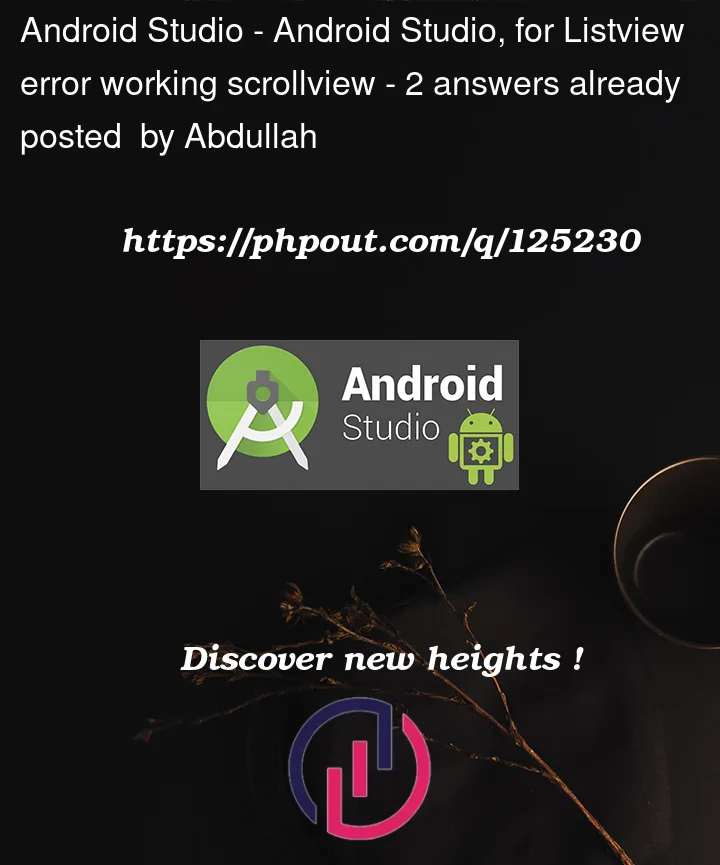





2
Answers
Automatically selected item element in list view
please refer this 2 link, I hope you getting your solution
This is first link
This is second link