I have encountered a problem that when I tried to run Android Instrument test, android studio will start building, everything is good until it stuck to this line
"> Task :app:connectedDebugAndroidTest"
and run for the next 2hrs and never proceed the actual test. What I have seen is that the test app has been successfully built into my device but just won’t open and run.
Strange thing is that I have built successfully once before, but after when I tried to build again, it never success anymore. Even when I didn’t change my code.
Here are the things I had tried
- Update Android Studio – version 2021.3.1 Patch 1
- Clean and Rebuild Project
- Invalidate cache and Restart
- Update SDK build tools
- Restart Computer
- Restart phone device
But still can’t build!
Here is my instrument test class screen shot
running process screen shot
Has anyone had this problem before?

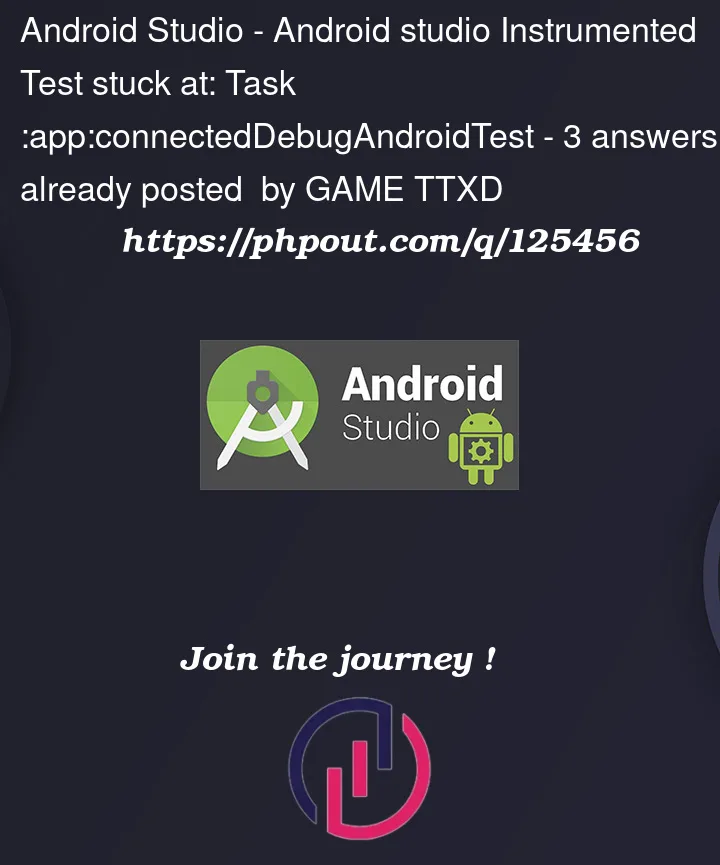





3
Answers
I started seeing the same issue after upgrading to
androidx.fragment:fragment-testing:1.5.5andandroidx.test:core-ktx:1.5.0You can try to downgrade the versions to previous ones, or you can use next dependencies instead:
debugImplementation("androidx.fragment:fragment-testing-manifest:1.6.0-alpha04") androidTestImplementation("androidx.fragment:fragment-testing:1.6.0-alpha04")You can find more info in this issue: https://issuetracker.google.com/issues/128612536
Found answer to this issue. Apparently when you open logcat side by side when building, you encounter this error which is the root cause of build never completing:
Add this dependency to get this class:
You’re good to go 🙂
if you are try to run on real device then please run in emulator insted of real device. it’s work for me.